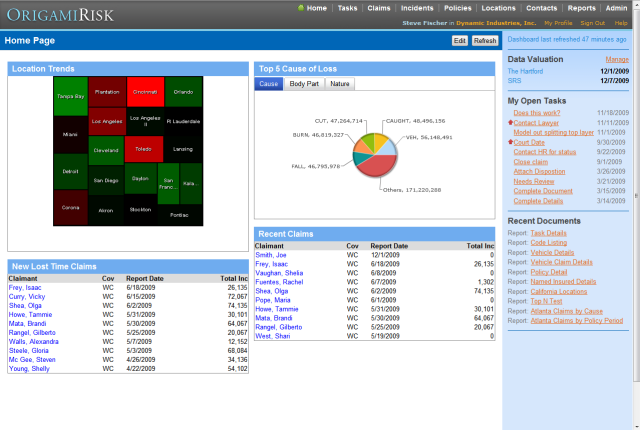Origami Risk TV - Videos On Dashboard
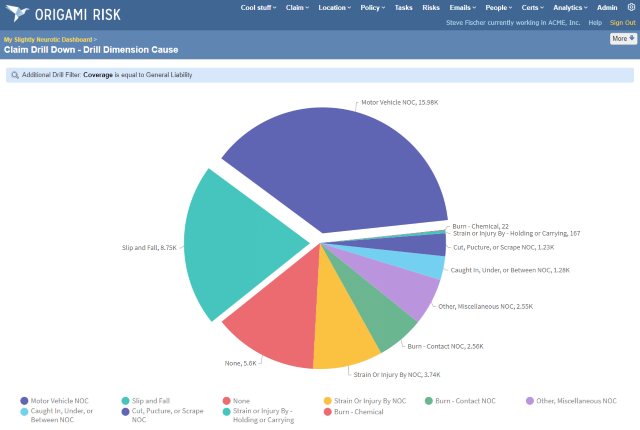 Drill Dimension Charts
Drill Dimension Charts
This video shows how to create charts with Drill Dimensions, which allow you to drill into multiple levels. (November 2019 Release)
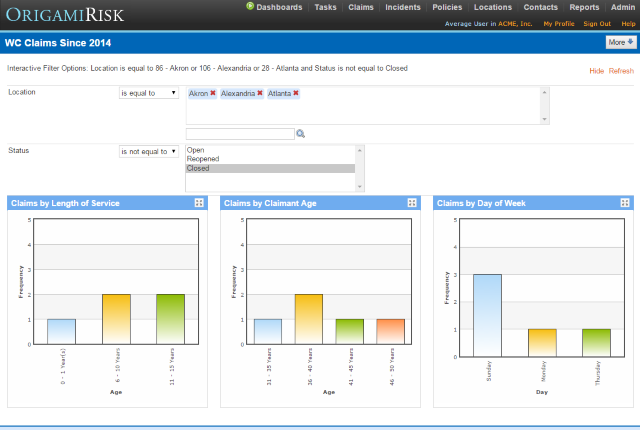 Global Filters and Interactive Options in Dashboards
Global Filters and Interactive Options in Dashboards
This video shows how to create dashboards quickly with global filters and share them with interactive options.
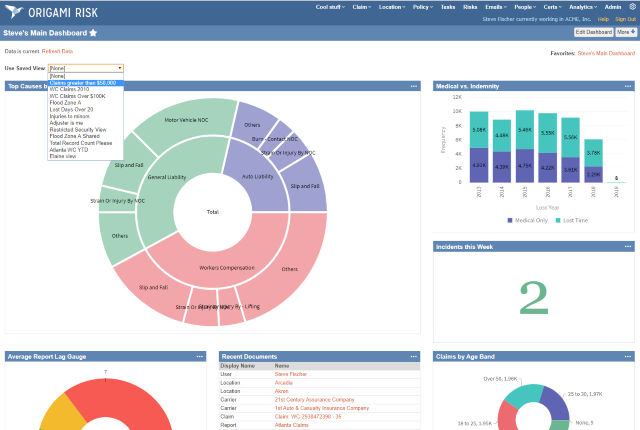 Interactive Options by Domain for Dashboards
Interactive Options by Domain for Dashboards
This tutorial shows how to add interactive options based on a domain to dashboards for interactive filters using saved views. (November 2019 Release)
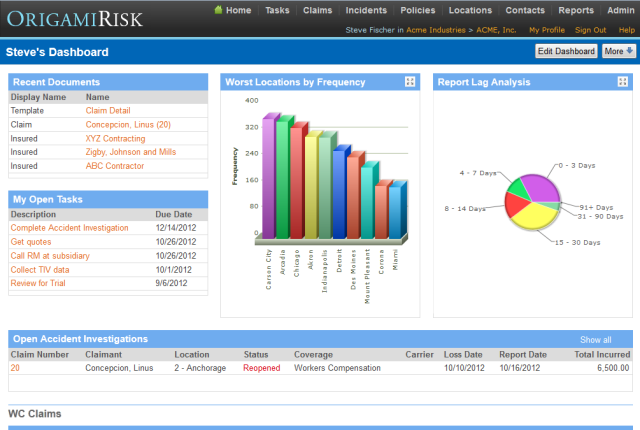 New Dashboards
New Dashboards
This tutorial describes the revamped Origami dashboards, highlighting multiple dashboards, sharing, printing and email
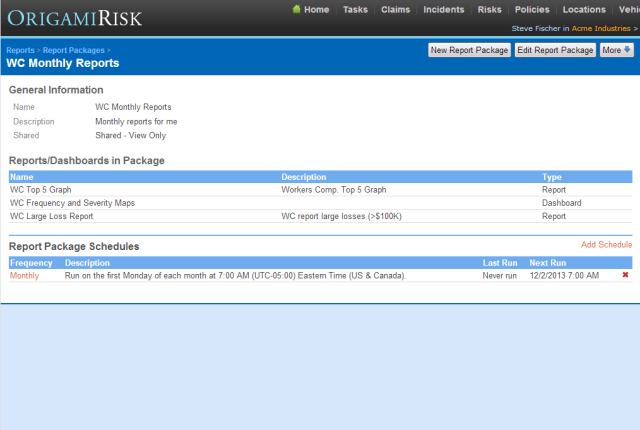 Report Packages
Report Packages
This video explains how to create report packages. A report package is a combination of reports and dashboards packaged together in a single scheduled PDF.
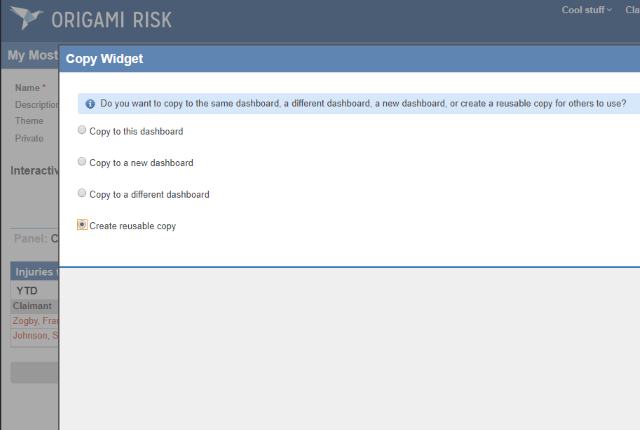 Reusable Custom Widgets
Reusable Custom Widgets
This video shows how to take a custom widgets made with the new widget builder and create a reusable copy for others to use. (November 2019 Release)
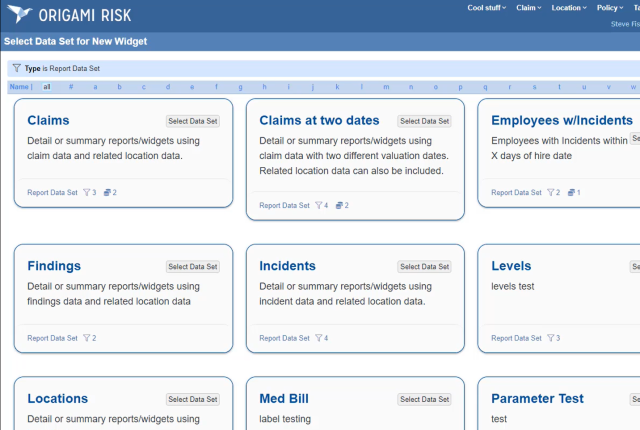 Select Data Source for Custom Widgets
Select Data Source for Custom Widgets
This video shows how to select the right data source for custom widgets (July 2021 Release)
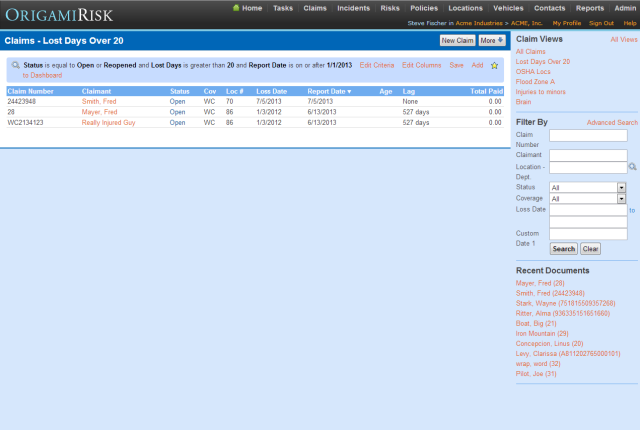 Using Saved Views in Reports and Dashboards
Using Saved Views in Reports and Dashboards
This video explains how to use saved views in reports and dashboards.