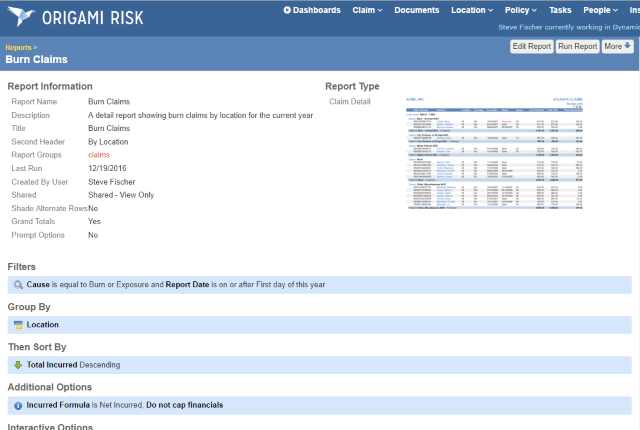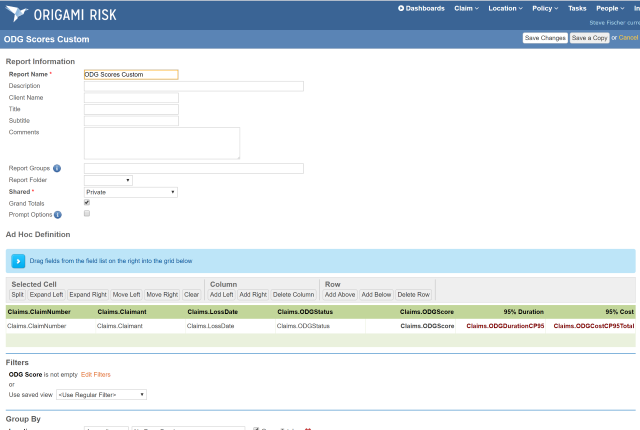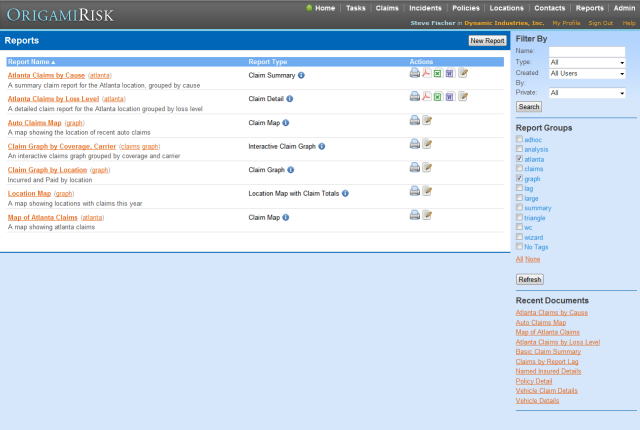Origami Risk TV - Videos On Reports
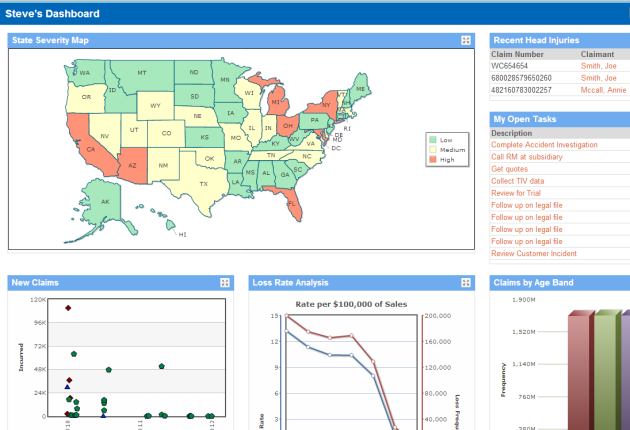 Advanced Analytics
Advanced Analytics
This video provides an overview of advanced analytics across dashboards, reports and advanced queries.
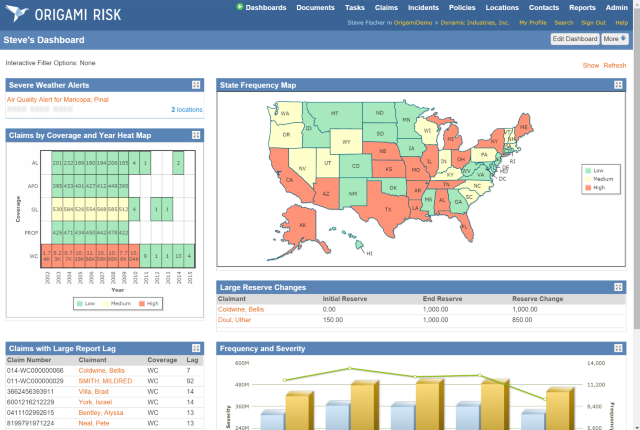 An Overview of Reporting
An Overview of Reporting
This video provides a brief overview of all the reporting features in Origami Risk.
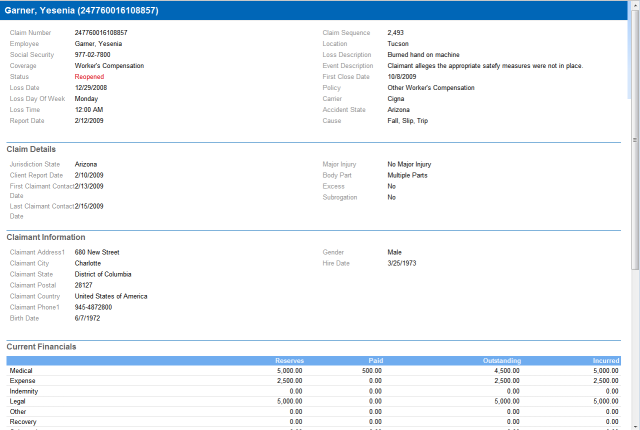 Claim, Location and Policy Abstracts
Claim, Location and Policy Abstracts
This video shows how to print a Claim, Location or Policy Abstract including bulk printing of multiple abstracts.
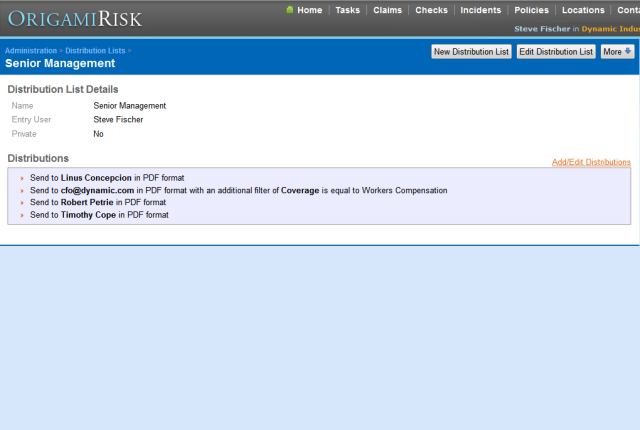 Distribution Lists and Reports
Distribution Lists and Reports
This video describes how to burst reports out to a group of people using Distribution Lists.
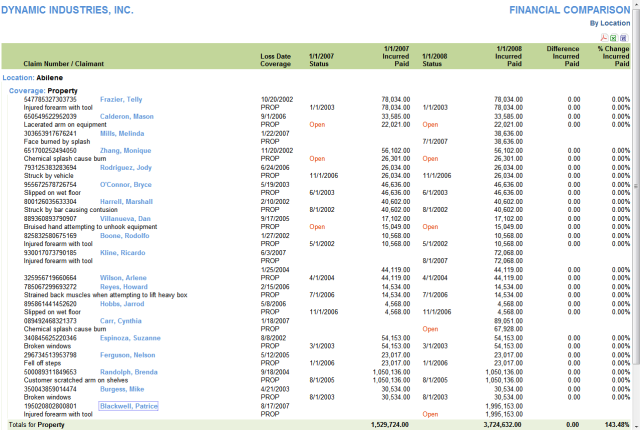 Drill Down In Reports
Drill Down In Reports
This tutorial describes how to drill down from a summary report to a detail report to an individual document.
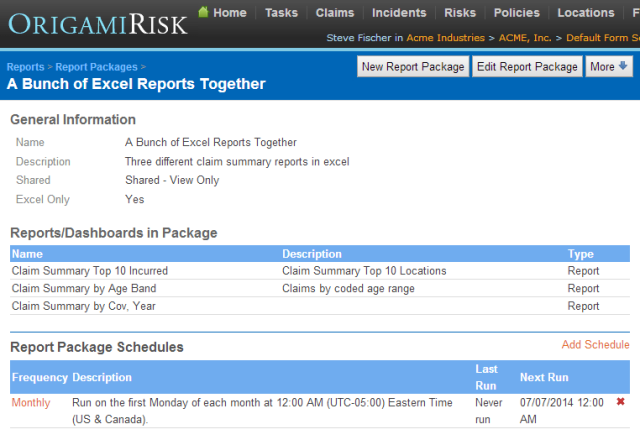 Excel Report Packages
Excel Report Packages
This video explains how to create excel only report packages. An excel report package is a combination of reports packaged together in a single Excel worksheet with each report on a separate tab.
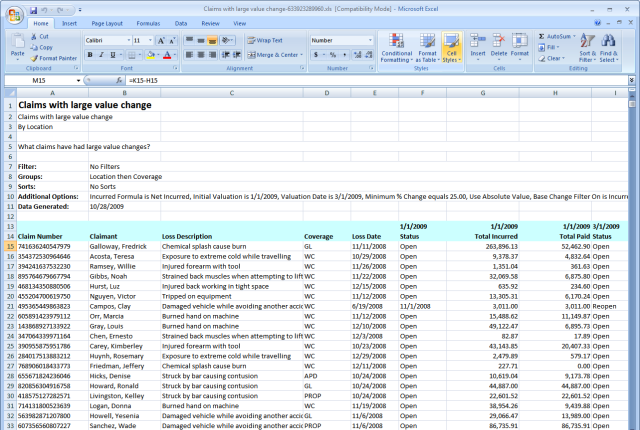 Exporting Reports To Excel
Exporting Reports To Excel
This video describes how to export to Excel and how Origami exports to Excel with optimal data formatting.
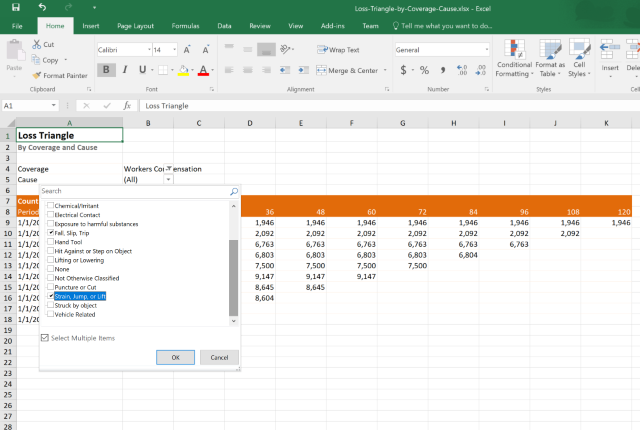 Exporting Triangles to Excel Pivot Tables
Exporting Triangles to Excel Pivot Tables
This video shows how to export a loss triangle directly to an Excel Pivot Table.
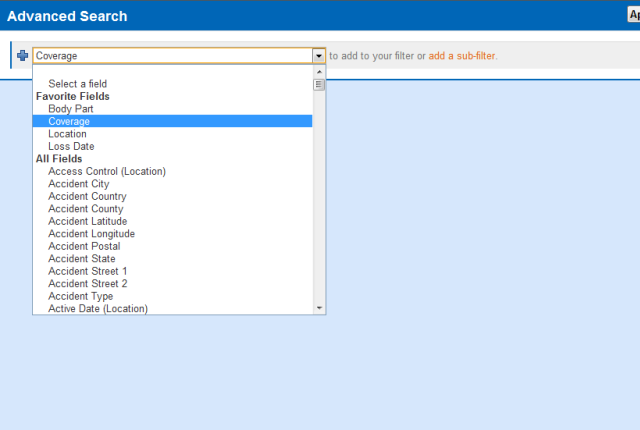 Favorite Fields in Filters
Favorite Fields in Filters
This video show how Origami learns which fields you use most, to make searches and report filters quick and easy.