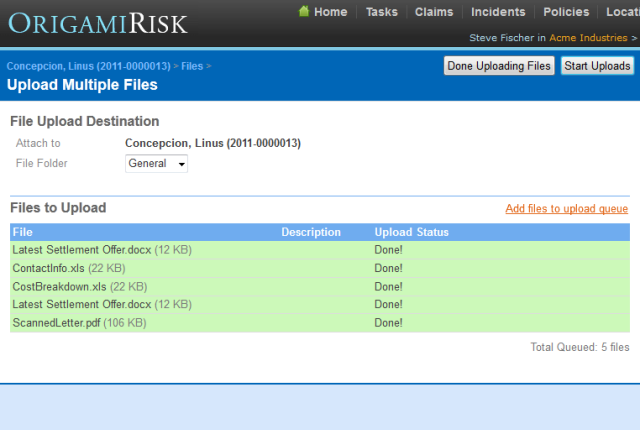This text will be replaced
Related Videos
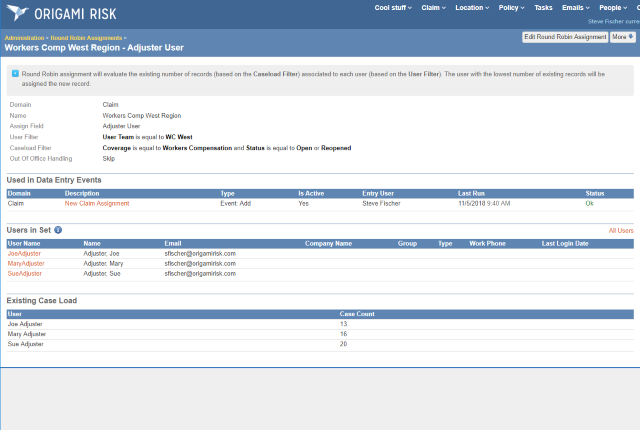 Round Robin Assignments
Round Robin Assignments
This video shows how to create round robin assignments to automatically assign items to users based on caseload. For example you could assign claims to adjusters or inspections to inspectors based on existing caseload.
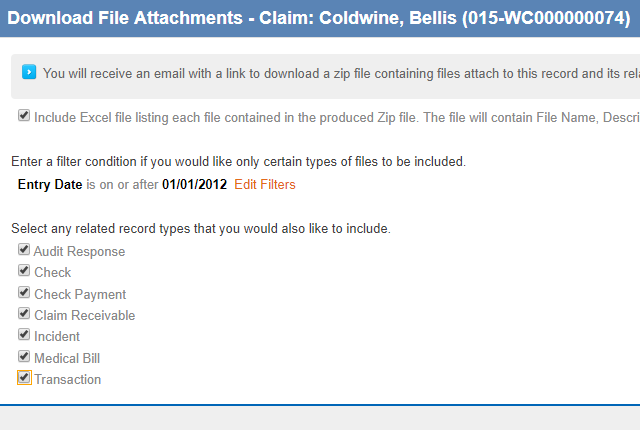 Download all attachments on a claim
Download all attachments on a claim
This video shows how to download all files attached to a claim or other related records.
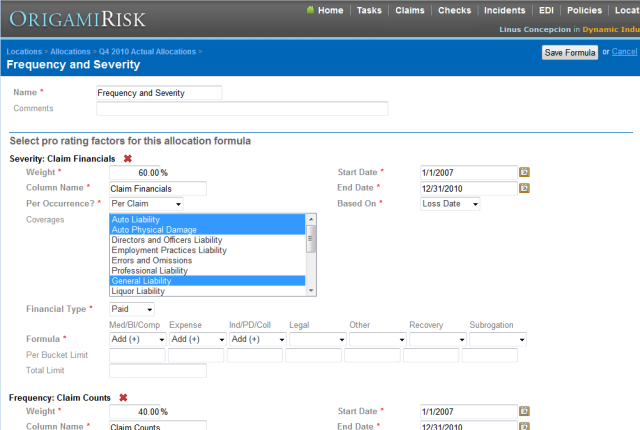 Cost of Risk Analysis
Cost of Risk Analysis
This video demonstrates Origami Cost of Risk Allocation functionality, including risk analysis and cost allocation.
 Sketch Elements in Claim and other Forms
Sketch Elements in Claim and other Forms
This video shows how to add a sketch to a claim to diagram an auto accident
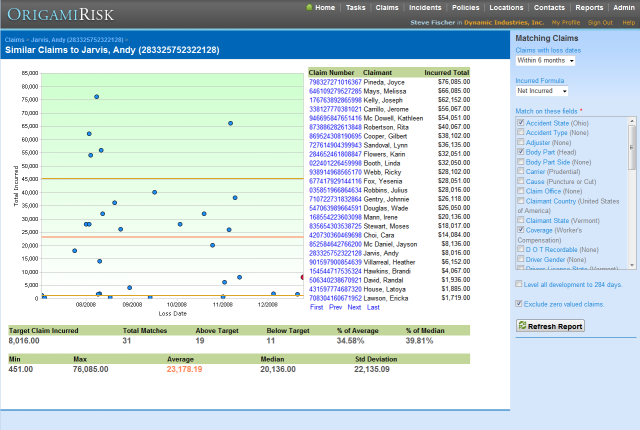 Bookmarking Pages
Bookmarking Pages
This video shows how to bookmark pages in Origami Risk that you would like to return to later, including reports.
These are called Favorites in Internet Explorer and Bookmarks in Firefox and Chrome.
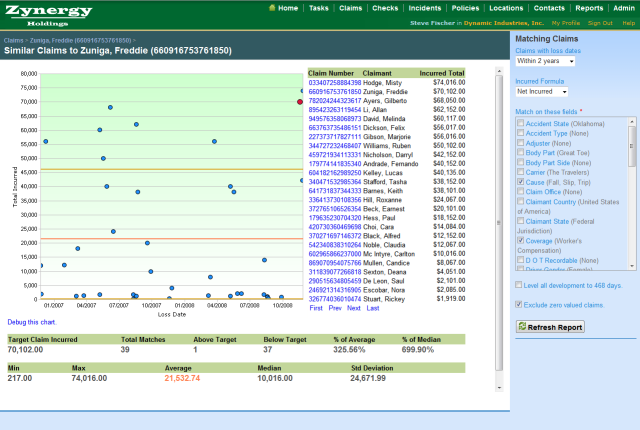 Origami Risk for Brokers and Agents
Origami Risk for Brokers and Agents
This video provides discusses how Origami can enhance the relationship between broker and client through better efficiency and data sharing.
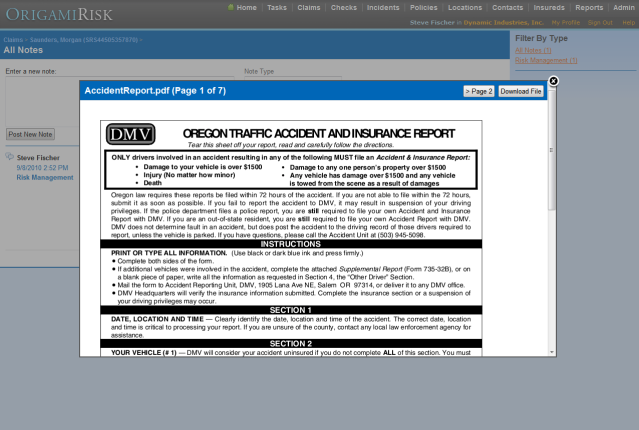 Attaching and Previewing Files
Attaching and Previewing Files
This tutorial gives an example of attaching an image and a PDF file to a note, showing how easy it is and how you can preview the files once attached.