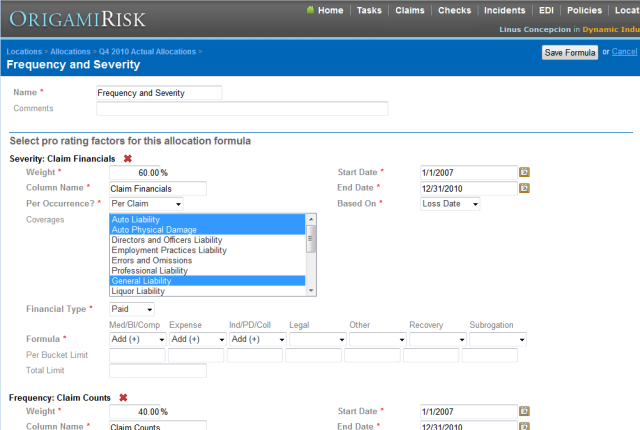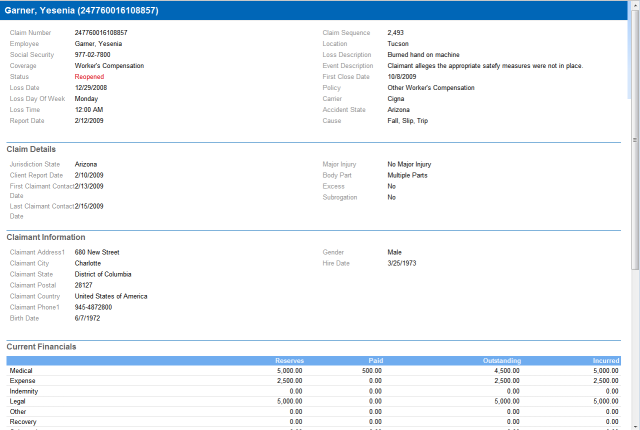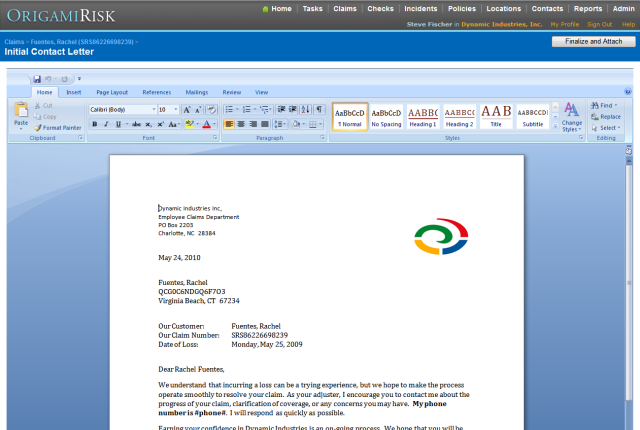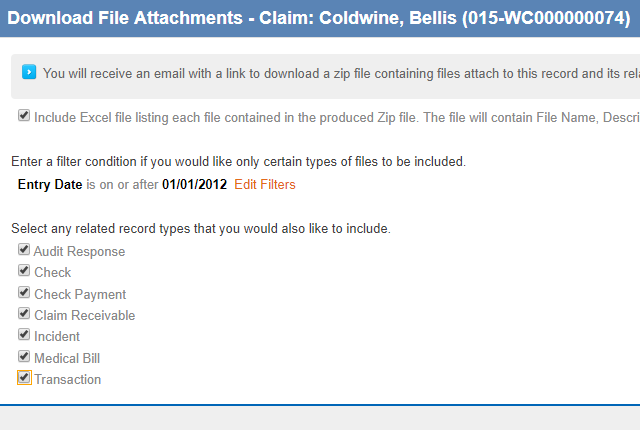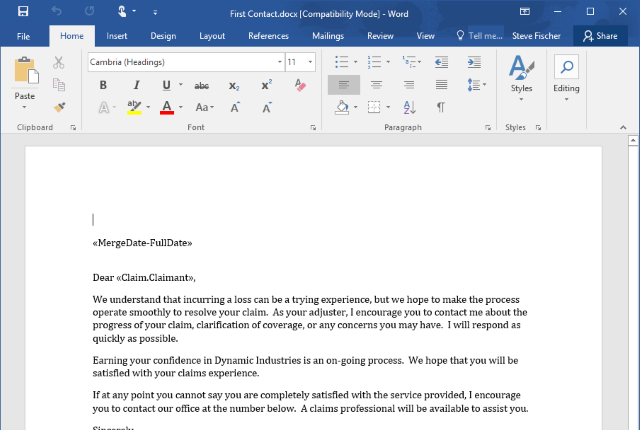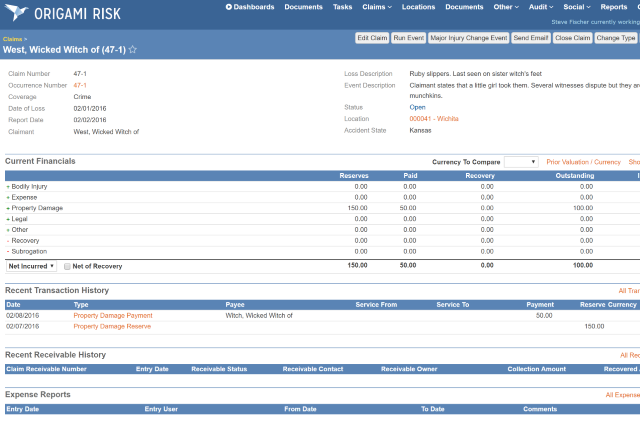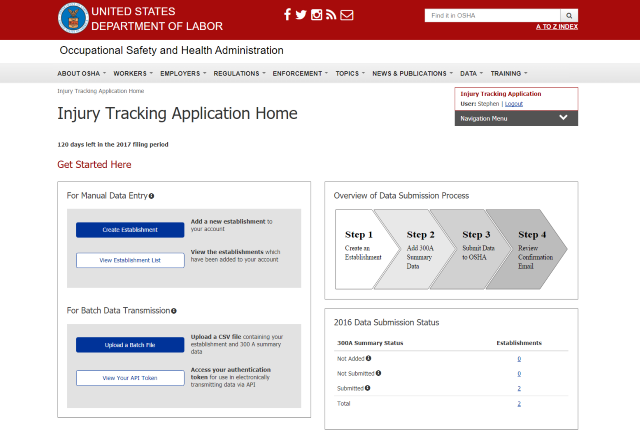This text will be replaced
Round Robin Assignments
This video shows how to create round robin assignments to automatically assign items to users based on caseload. For example you could assign claims to adjusters or inspections to inspectors based on existing caseload.