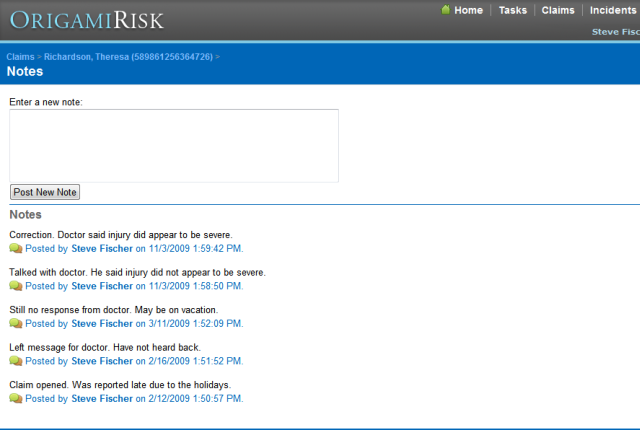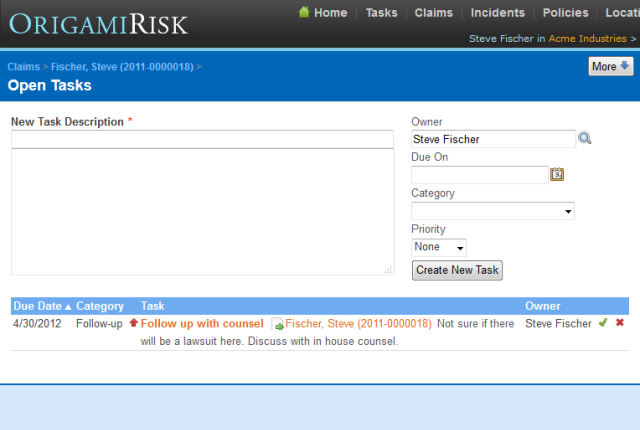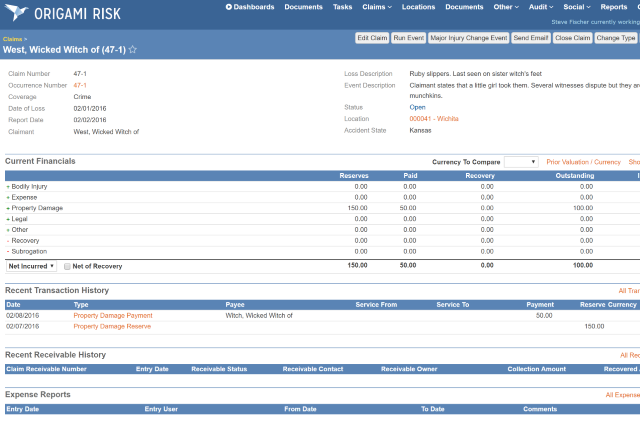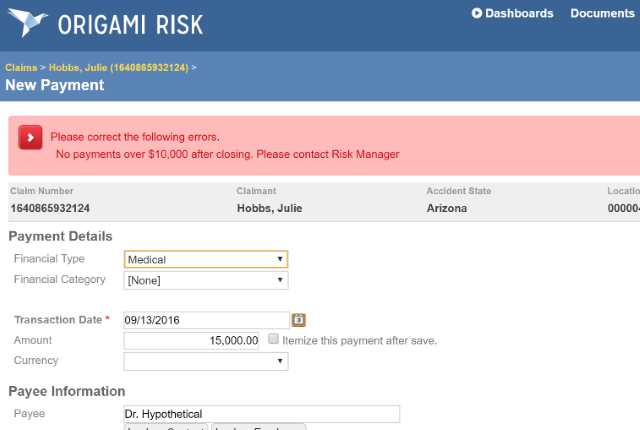Origami Risk TV - Videos On Claims
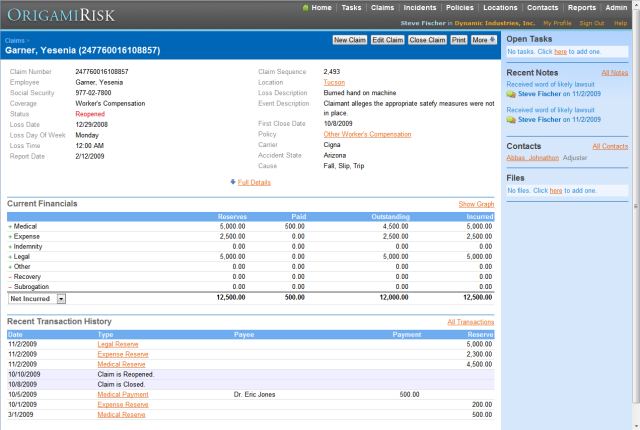 Adding Transactions
Adding Transactions
This tutorial will describe adding reserves and payments, changing a claim's status and using the reserve worksheet.
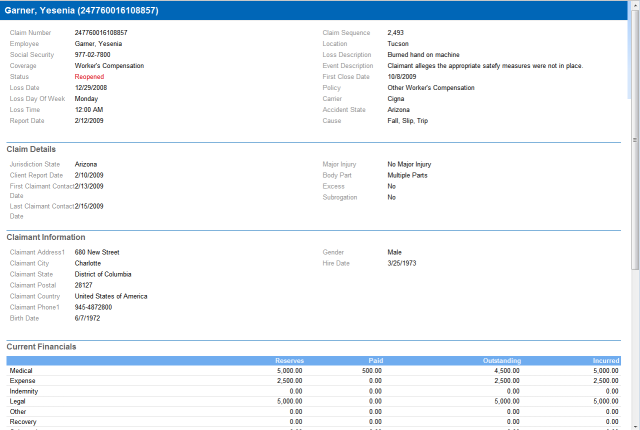 Claim, Location and Policy Abstracts
Claim, Location and Policy Abstracts
This video shows how to print a Claim, Location or Policy Abstract including bulk printing of multiple abstracts.
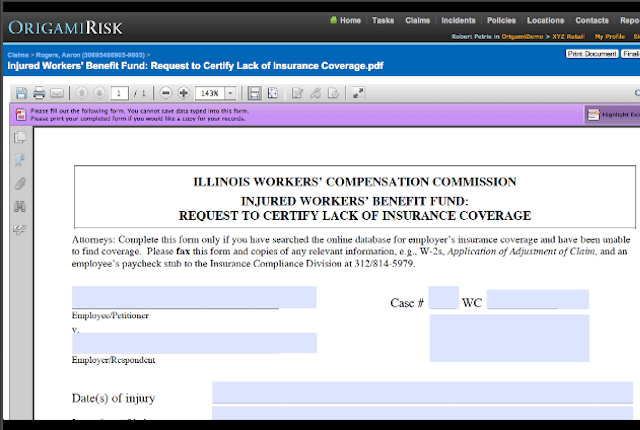 ClaimWire State Forms
ClaimWire State Forms
This video shows how Origami Risk makes claims administration even easier by integrating with the full library of ClaimWire State forms.
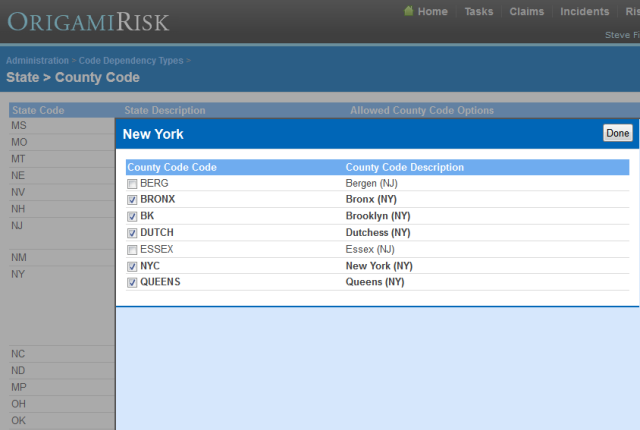 Code Dependencies (Parent/Child Codes)
Code Dependencies (Parent/Child Codes)
This video shows how to set up custom code dependencies to create parent/child relationships for coded fields.
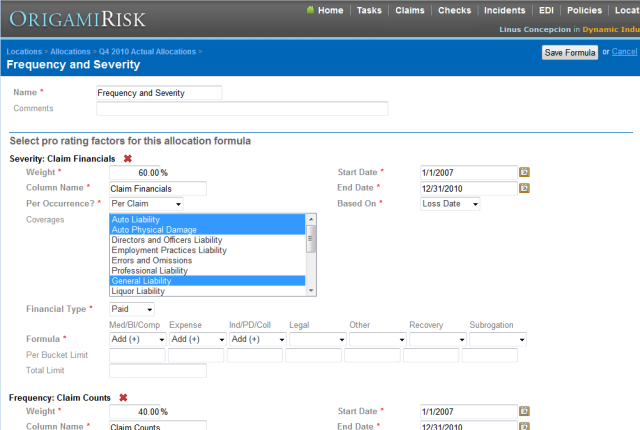 Cost of Risk Analysis
Cost of Risk Analysis
This video demonstrates Origami Cost of Risk Allocation functionality, including risk analysis and cost allocation.
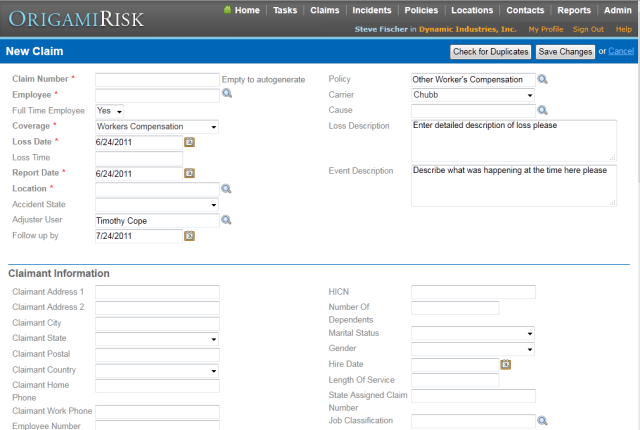 Default Values in Forms
Default Values in Forms
This video gives an overview of the types of default values that can apply to new claims, incidents, etc.
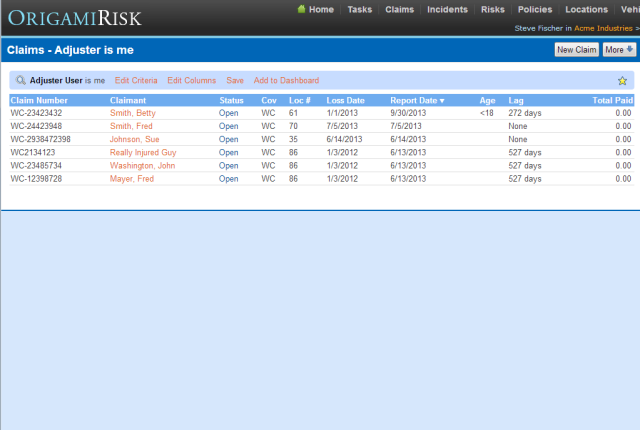 Default Views
Default Views
This video shows how to save an advanced search as a saved view, and set it as the default when you first go to the claims page.
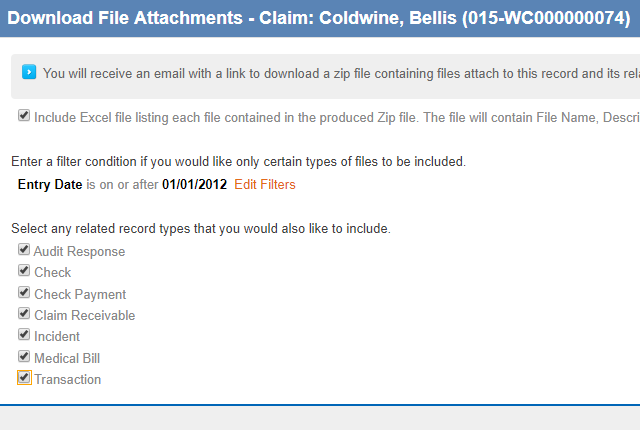 Download all attachments on a claim
Download all attachments on a claim
This video shows how to download all files attached to a claim or other related records.