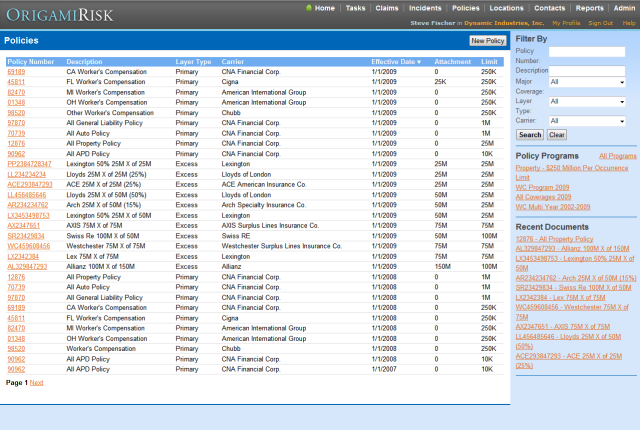Origami Risk TV - Videos On Search
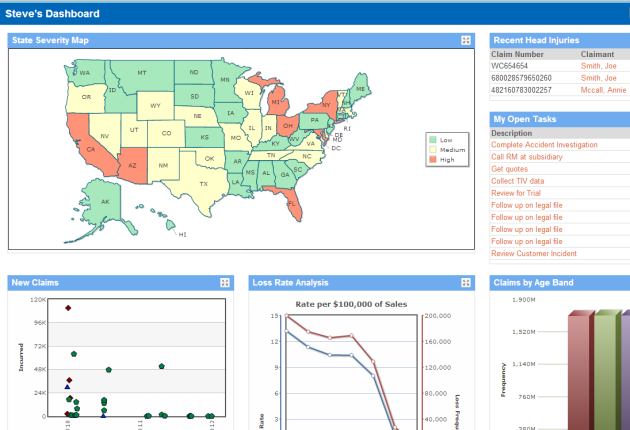 Advanced Analytics
Advanced Analytics
This video provides an overview of advanced analytics across dashboards, reports and advanced queries.
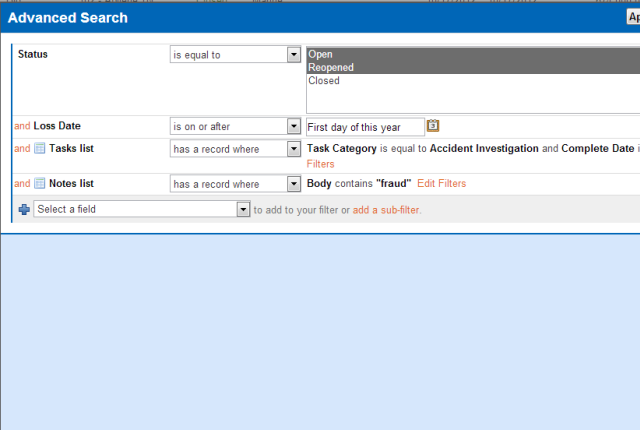 Advanced Filters
Advanced Filters
This tutorial shows how to search based on related data. For example, searching on related notes or tasks on a claim.
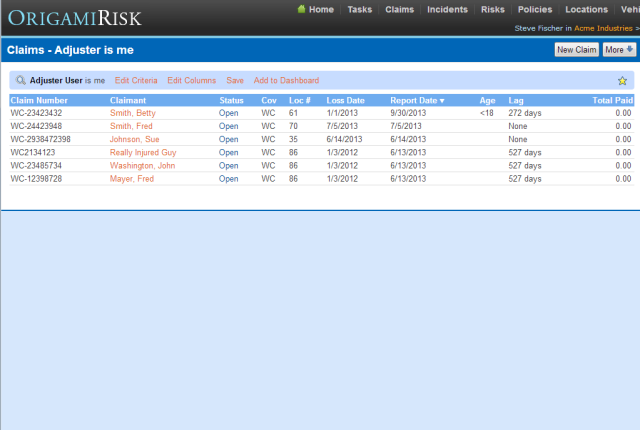 Default Views
Default Views
This video shows how to save an advanced search as a saved view, and set it as the default when you first go to the claims page.
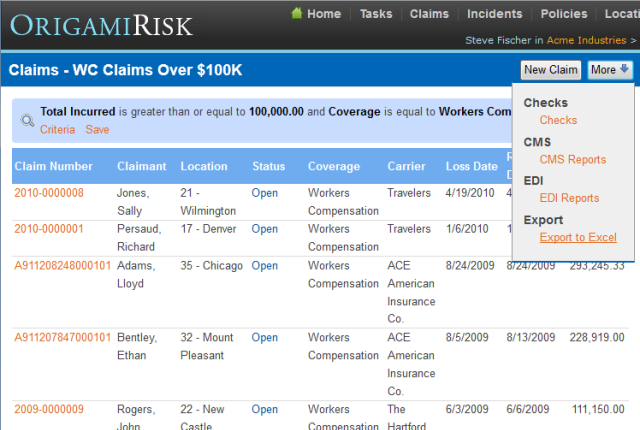 Exporting Search Results To Excel
Exporting Search Results To Excel
This video describes how to export search results in Origami to Excel
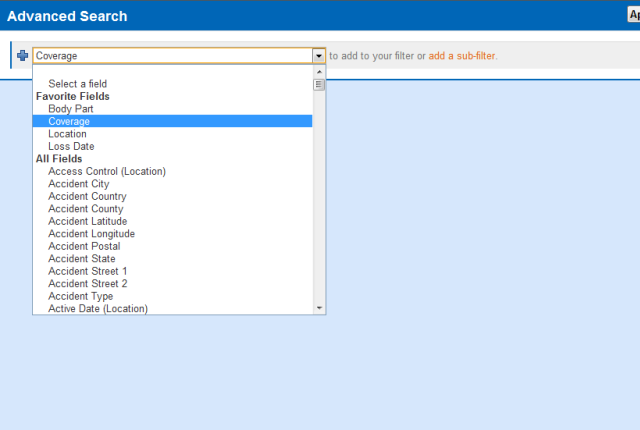 Favorite Fields in Filters
Favorite Fields in Filters
This video show how Origami learns which fields you use most, to make searches and report filters quick and easy.
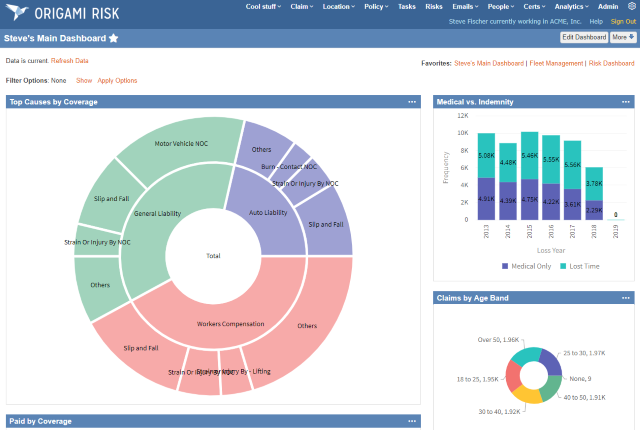 Favorites
Favorites
This video shows how to designate claims, locations, reports, etc. as "favorites" to make them easy to find.
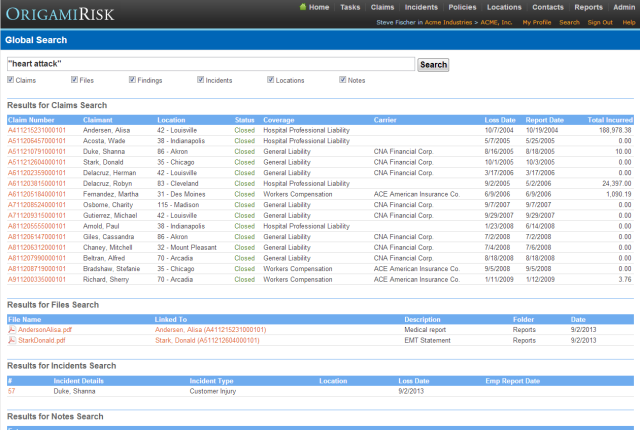 Global Search
Global Search
This video shows how Origami can search across all documents in the system, including the text of attached files.
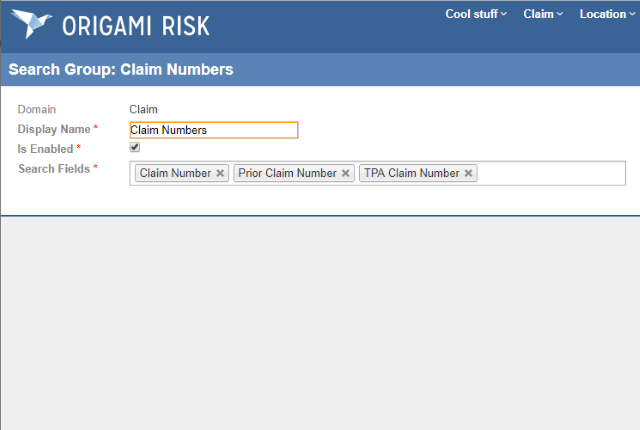 Search Groups
Search Groups
Search Groups allow you to search more than one field at a time. This video shows how to create and use Search Groups (August 2019 Release).
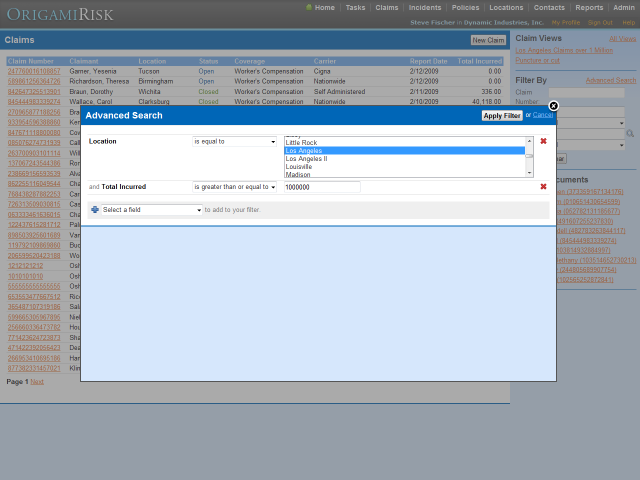 Searching for Claims
Searching for Claims
This tutorial shows how to find a claim in Origami Risk. It covers simple searchs and the powerful advanced search capabilities of the claim module.
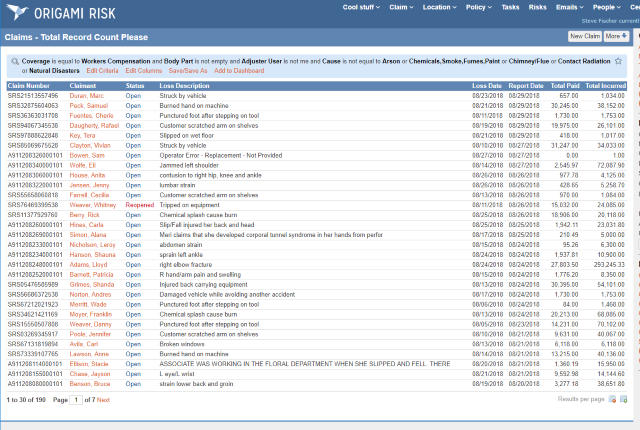 Showing Total Record Count in Advanced Search
Showing Total Record Count in Advanced Search
This tutorial shows how to show the total record count from an Advanced Search and how to save it as a view.
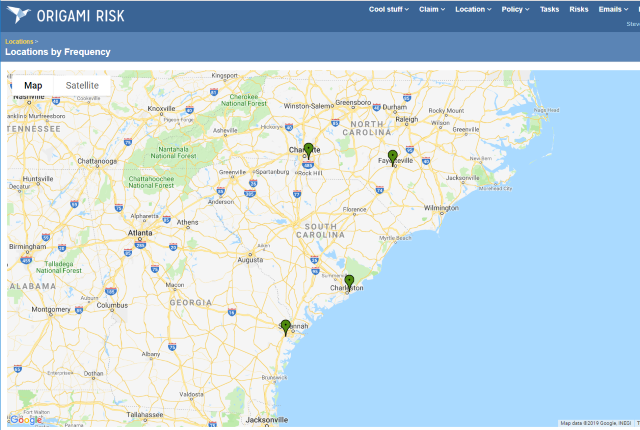 Zip Code Proximity Search
Zip Code Proximity Search
This video shows how Origami can find locations within a certain distance from a Zip Code.