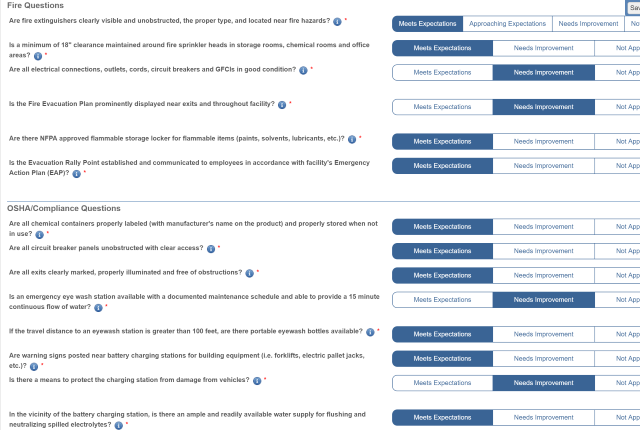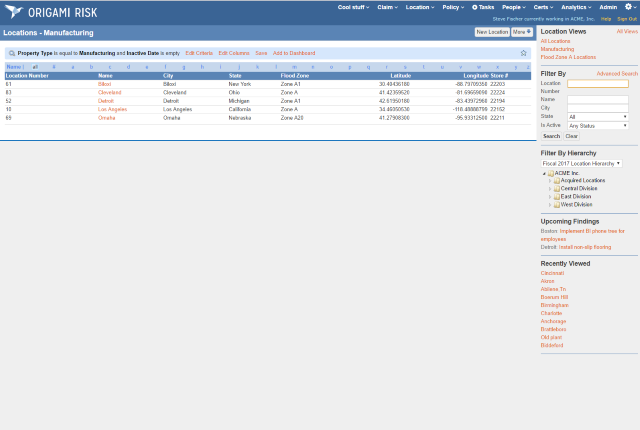Origami Risk TV - Videos On Locations
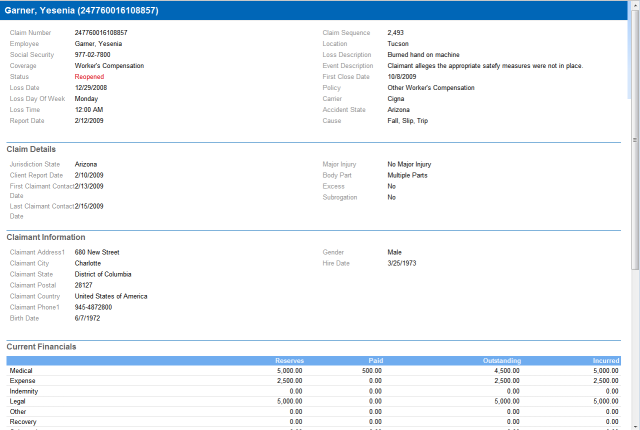 Claim, Location and Policy Abstracts
Claim, Location and Policy Abstracts
This video shows how to print a Claim, Location or Policy Abstract including bulk printing of multiple abstracts.
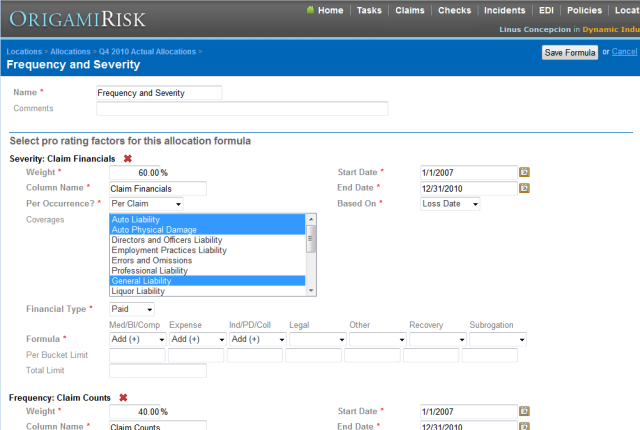 Cost of Risk Analysis
Cost of Risk Analysis
This video demonstrates Origami Cost of Risk Allocation functionality, including risk analysis and cost allocation.
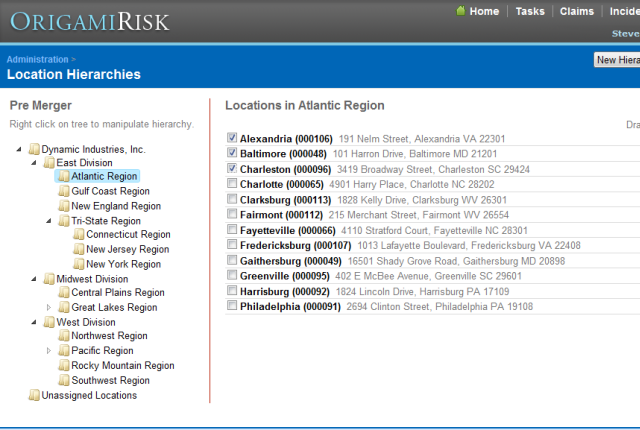 Creating A New Location Hierarchy
Creating A New Location Hierarchy
This tutorial goes over the concept of a location hierarchy and covers how to set up the folder organization, and assign locations to those folders.
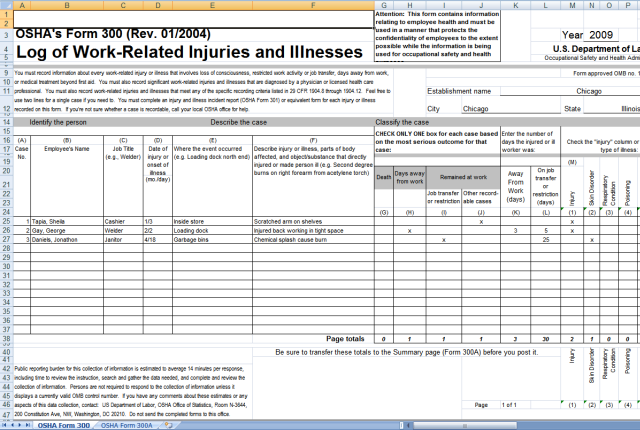 Generating OSHA Logs
Generating OSHA Logs
This video shows how to generate and schedule the OSHA 300 and 300a logs in Excel format.
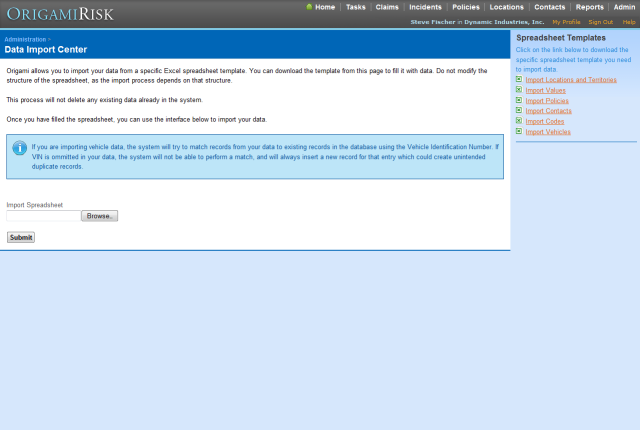 Importing Locations
Importing Locations
This tutorial shows how to import locations and location hierarchies from an Excel spreadsheet
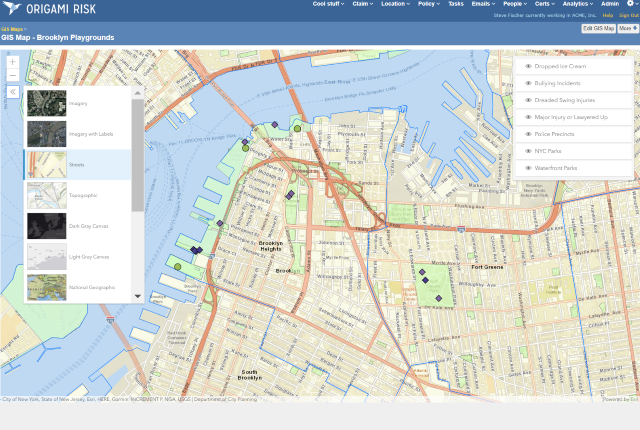 Integrating GIS Maps
Integrating GIS Maps
This tutorial goes over the concept of a GIS (Geographical Information System) Map and how to integrate them into Origami with Origami data layers.
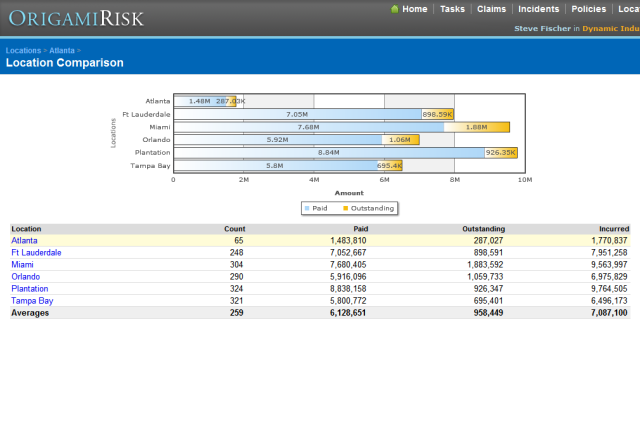 Location Comparison Reports
Location Comparison Reports
This video shows location comparison reports from within the location page.
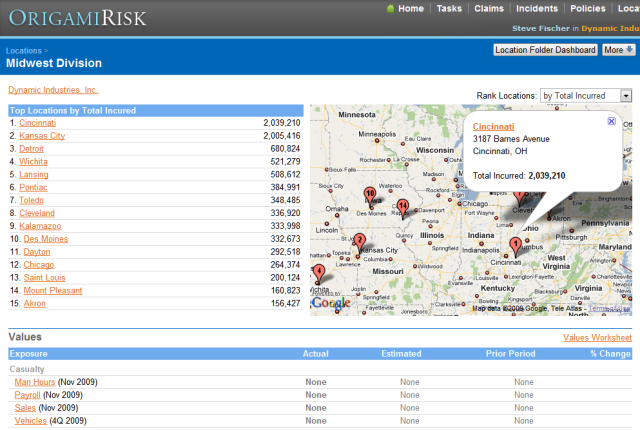 Location Folders
Location Folders
This video explains location folders and shows how Origami provides key analytics at the folder level.
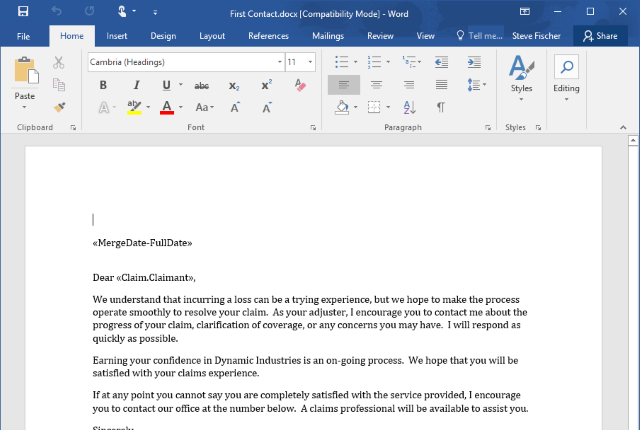 Mail Merge Headers and Footers
Mail Merge Headers and Footers
This video shows how to use Word Headers and Footers to create Header/Footer templates to use with Mail Merge Templates. (August 2019 Release)
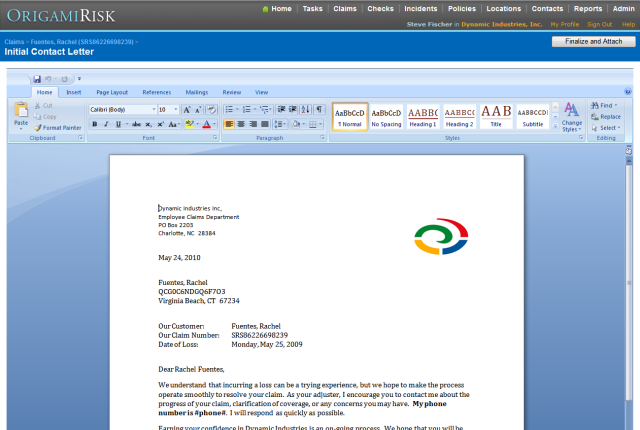 Mail Merge Origami Risk
Mail Merge Origami Risk
This video gives a brief overview of creating Word Mail Merge letters for Origami Risk.