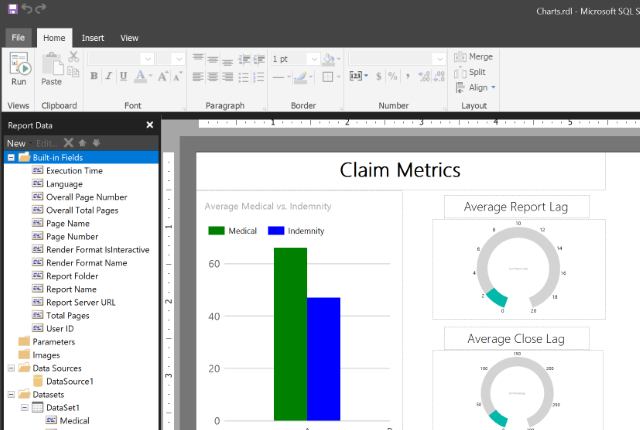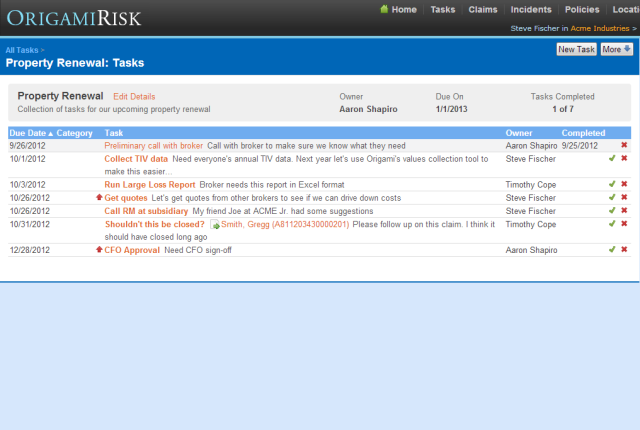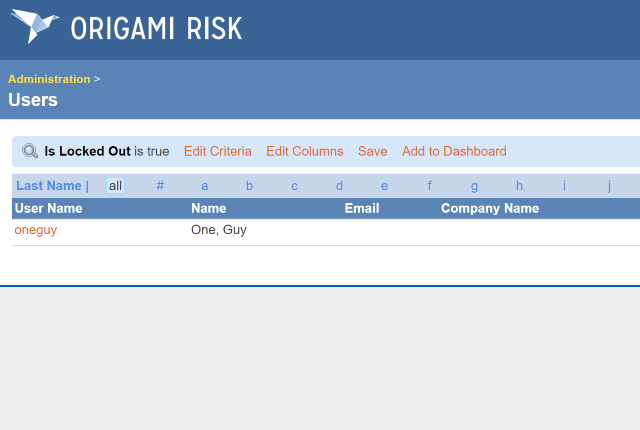Origami Risk TV - All Videos
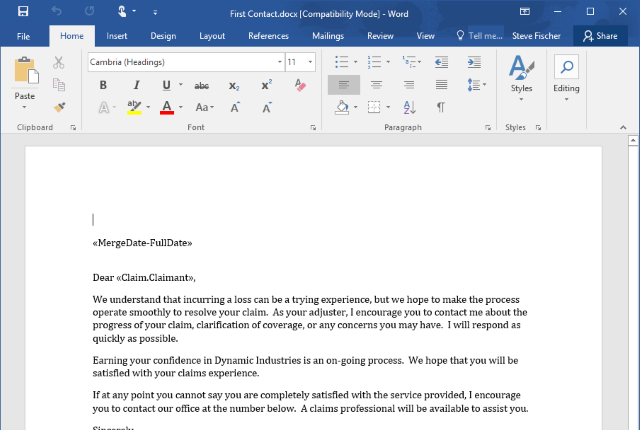 Mail Merge Headers and Footers
Mail Merge Headers and Footers
This video shows how to use Word Headers and Footers to create Header/Footer templates to use with Mail Merge Templates. (August 2019 Release)
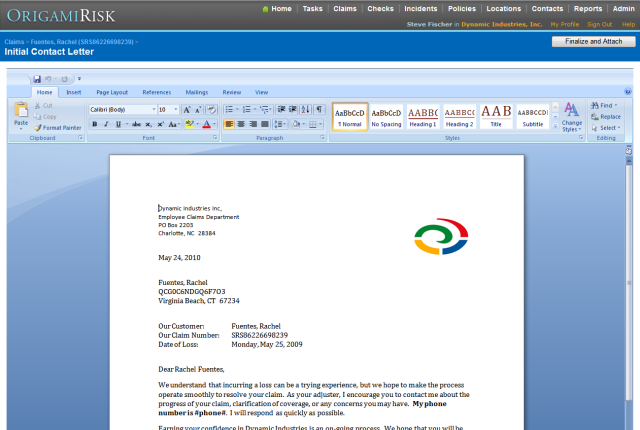 Mail Merge Origami Risk
Mail Merge Origami Risk
This video gives a brief overview of creating Word Mail Merge letters for Origami Risk.
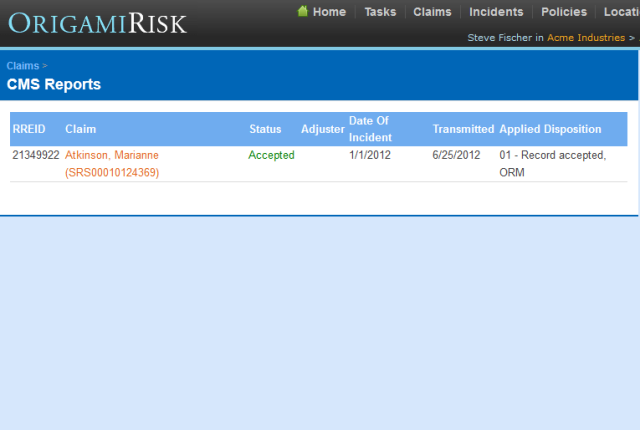 Managing CMS 111 Reporting
Managing CMS 111 Reporting
This video shows how to manage and automate CMS 111 Reporting with Origami Risk.
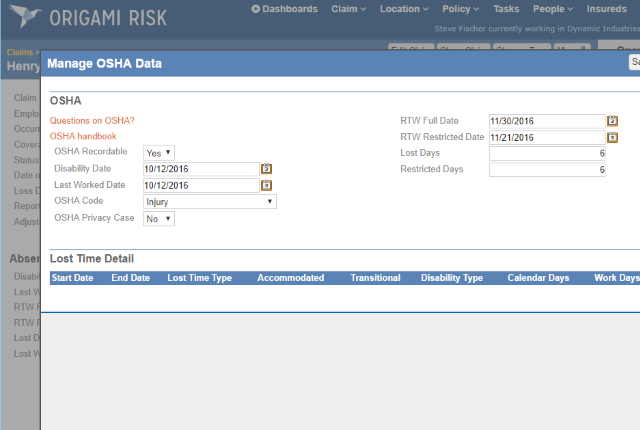 Managing OSHA Data
Managing OSHA Data
This video shows how to set up users to manage OSHA data without having claim edit access.
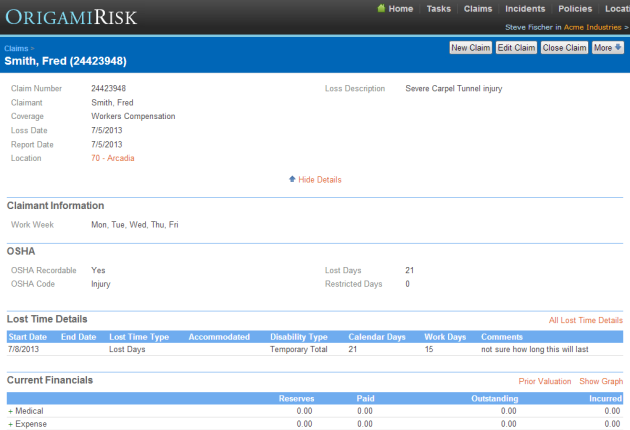 Managing OSHA Lost Time Alerts
Managing OSHA Lost Time Alerts
This video shows how to track open ended lost time periods and set up events to help you monitor key thresholds.
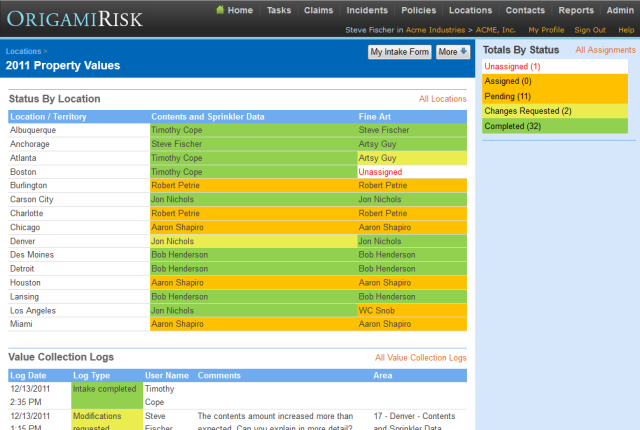 Managing Values Collection
Managing Values Collection
This video highlights the process of managing communications during the values collection process.
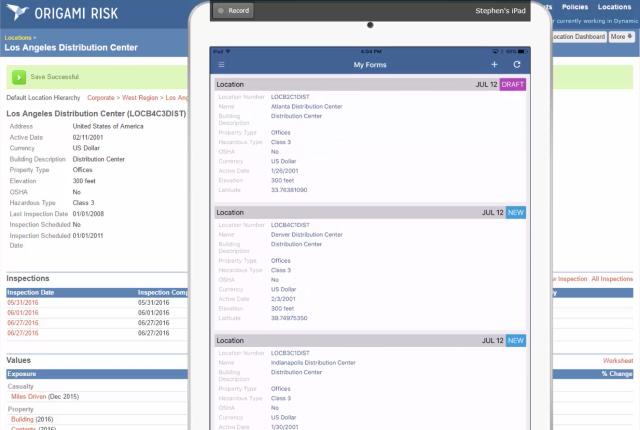 Mobile Forms App
Mobile Forms App
This video shows how the Origami Mobile Forms app allows you to enter data from your phone or tablet and how to push forms out to mobile users.
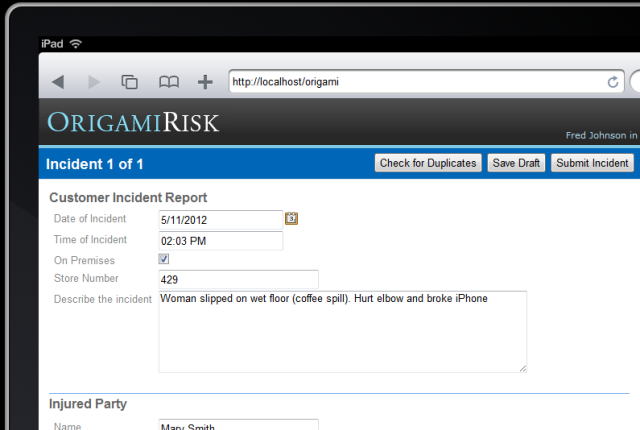 Mobile Incident Entry
Mobile Incident Entry
This video demonstrates entering incidents from the field via an iPad with automatic task alerts.