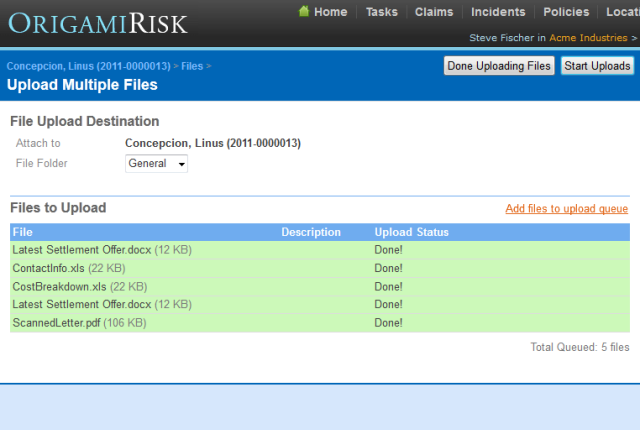Origami Risk TV - All Videos
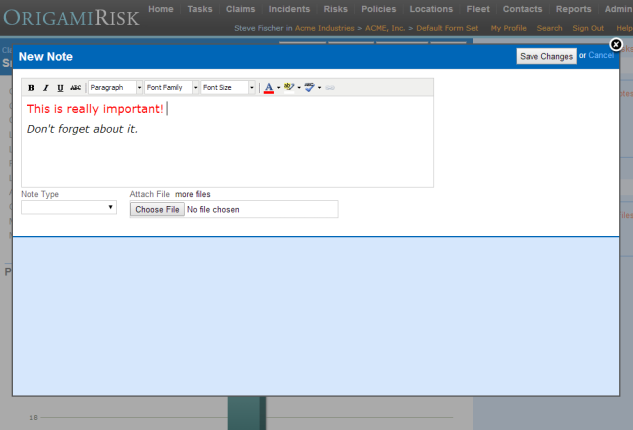 Additional Note Settings
Additional Note Settings
When administering claims, each organization wants claim notes to work a certain way. This video shows how to customize Note behavior in Origami.
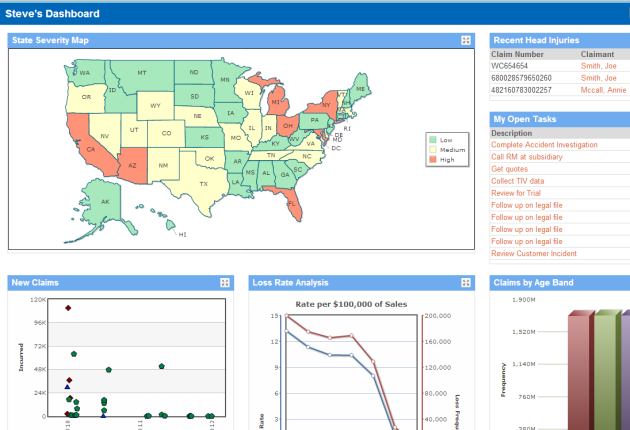 Advanced Analytics
Advanced Analytics
This video provides an overview of advanced analytics across dashboards, reports and advanced queries.
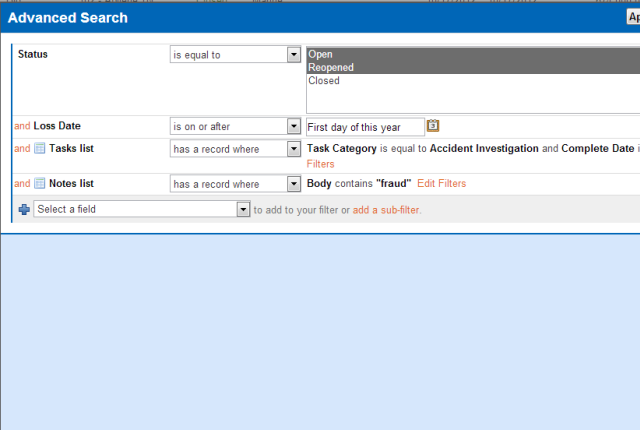 Advanced Filters
Advanced Filters
This tutorial shows how to search based on related data. For example, searching on related notes or tasks on a claim.
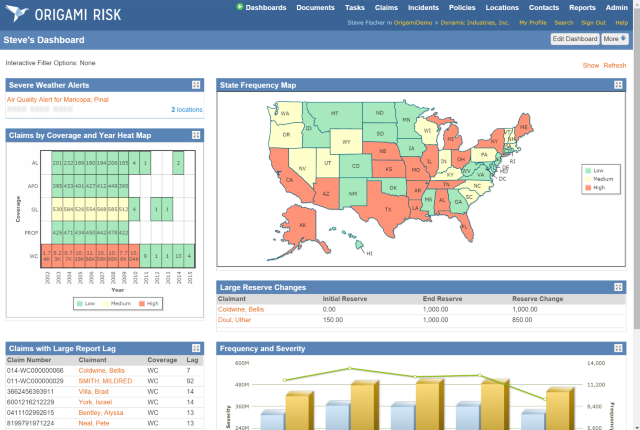 An Overview of Reporting
An Overview of Reporting
This video provides a brief overview of all the reporting features in Origami Risk.
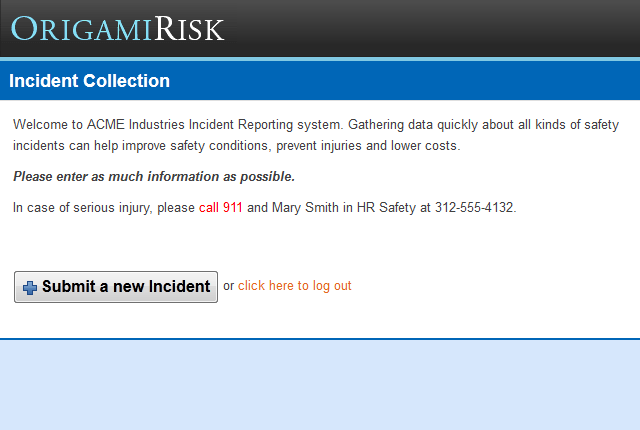 Anonymous Incident Collection
Anonymous Incident Collection
This video shows how to set up anonymous incident collection, where users can easily enter incidents without having to remember a login id and password.
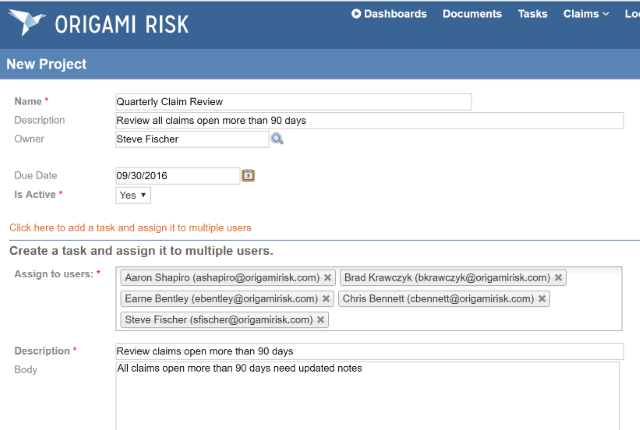 Assigning tasks to multiple users
Assigning tasks to multiple users
This video shows how to create multiple tasks for multiple users as part of a project.
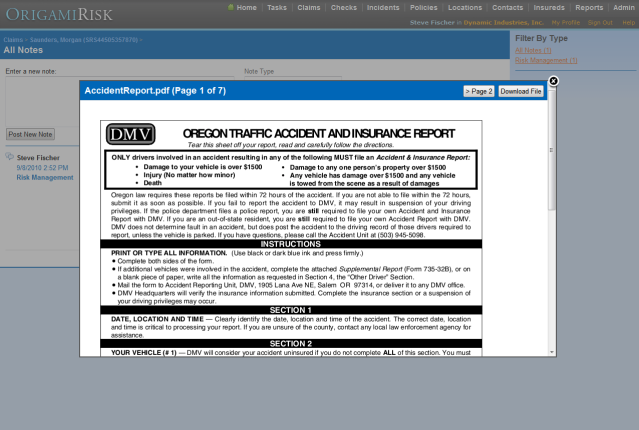 Attaching and Previewing Files
Attaching and Previewing Files
This tutorial gives an example of attaching an image and a PDF file to a note, showing how easy it is and how you can preview the files once attached.
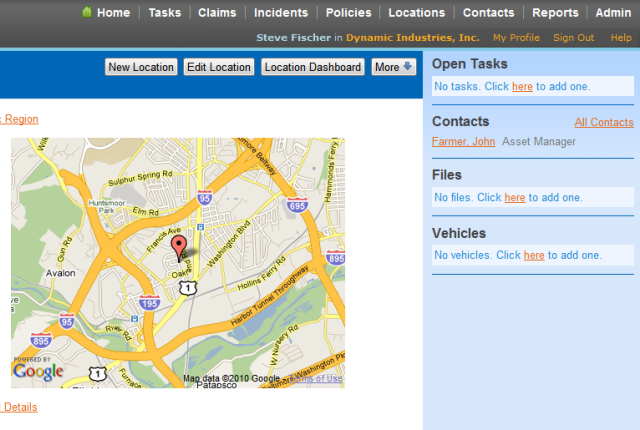 Attaching Contacts
Attaching Contacts
This video shows how to attach contacts to other documents, with a specific example of attaching an asset manager contact to a location.
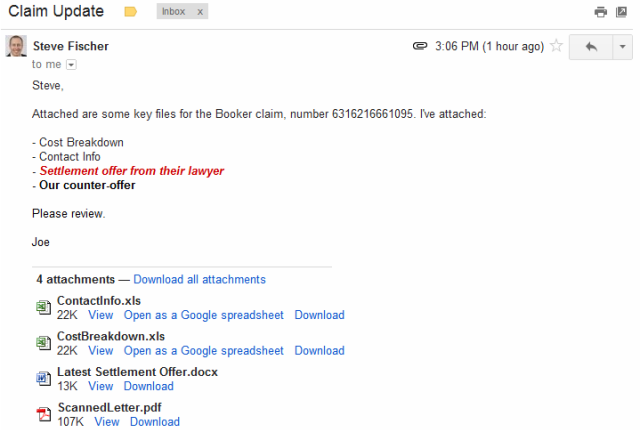 Attaching Emails and Email File Attachments to Origami
Attaching Emails and Email File Attachments to Origami
This video shows how to forward an email to Origami to be attached to a claim. The email text can be attached as a note and all files in the email will be attached to the claim.
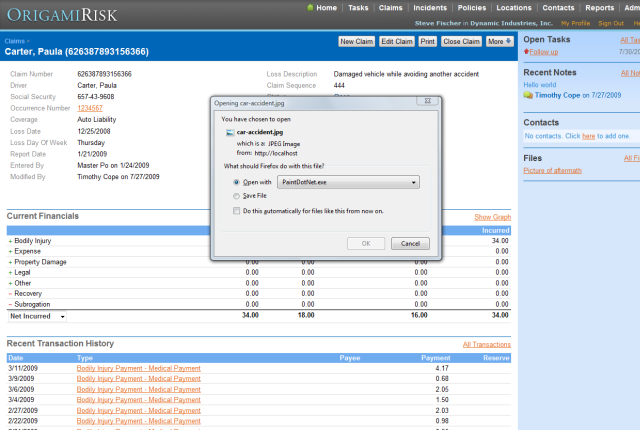 Attaching Files
Attaching Files
This tutorial goes over how easy it is to attach files to claims, locations and policies. Also, it shows you how to get access to those attached files.
 Benchmarking with Advisen
Benchmarking with Advisen
This video gives an overview of how Origami integrates with Advisen's Policy Program Benchmarking System to provide policy benchmarks against your peer group.