Origami Risk TV - Videos On Administration
 Random Record Selection
Random Record Selection
This video shows how to use Random Record Selectors to drive audits, inspections or random drug screenings.
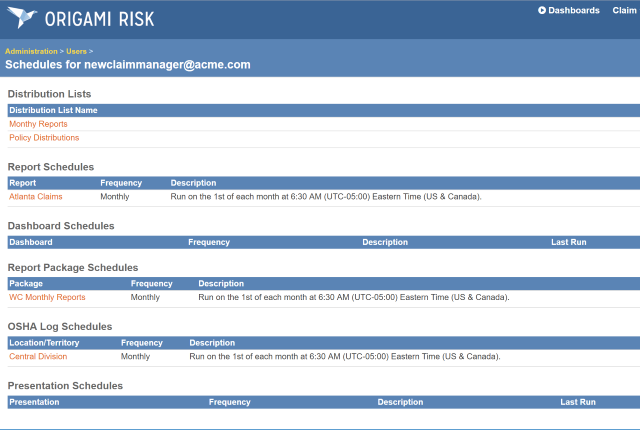 Replacing Users in Schedules
Replacing Users in Schedules
This video shows how to remove or replace a user from report, dashboard, report package and OSHA schedules
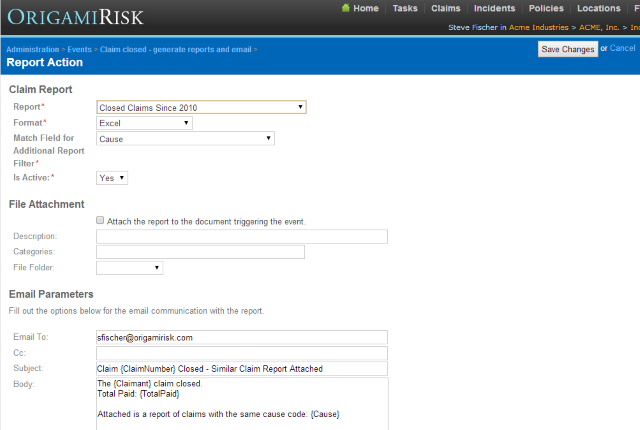 Report Actions for Events
Report Actions for Events
This video shows how Data Entry Events can generate reports with dynamic filters.
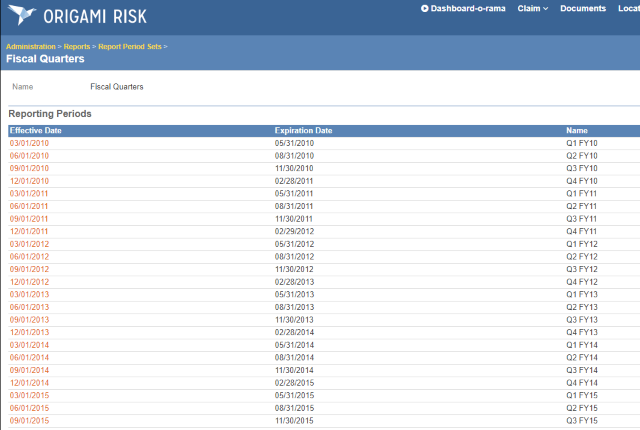 Report Periods - Custom Date Groupings for any Date Field
Report Periods - Custom Date Groupings for any Date Field
This video shows how to create custom date periods that can be used for grouping on any date field in reports and dashboards.
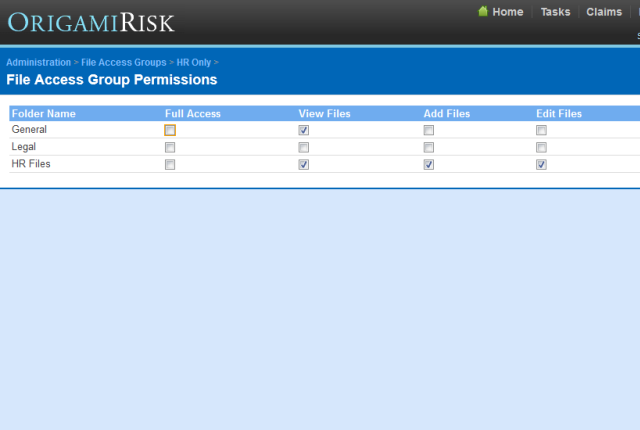 Securing Sensitive Files
Securing Sensitive Files
This video shows how to set up secure file folders so you can attach sensitive files in Origami and restrict which users have access.
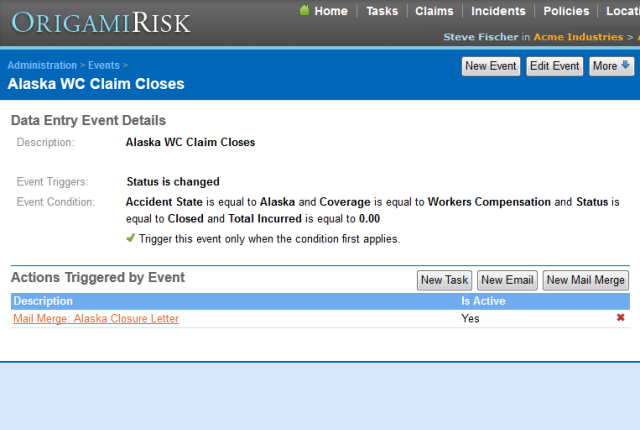 Setting Automatic Mail Merge
Setting Automatic Mail Merge
This video shows how to set up automatic mail merge letters. Origami can automatically generate
mail merge letters based on criteria you define, attach them to claims or other items and even email them, all automatically.
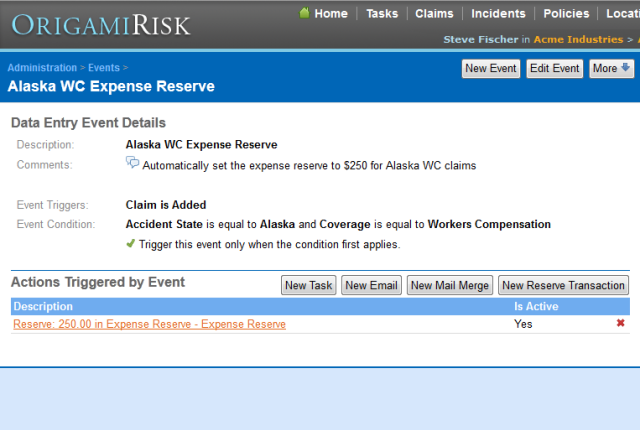 Setting Automatic Reserves
Setting Automatic Reserves
This video shows how to set up automatic reserves for claims based on criteria you define.
This video shows how to set up exposure value tracking for locations and location folders.
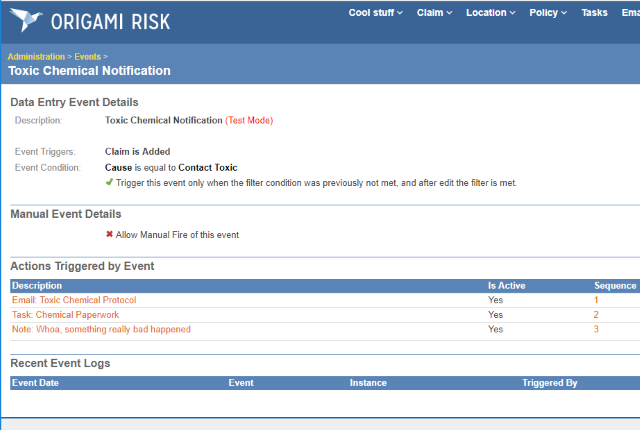 Test Mode for Custom Events
Test Mode for Custom Events
This video shows how to put events into Test Mode to limit the email addresses that will receive notifications while testing.
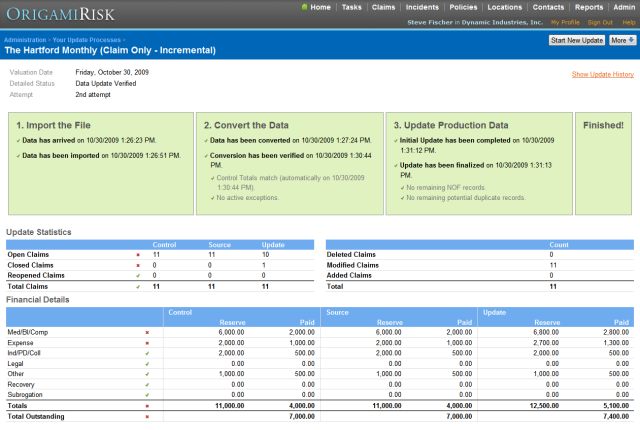 The Data Update Process
The Data Update Process
This video gives an overview of the data update process, from code mappings to exception handling.
 Tracking Changes
Tracking Changes
This video gives an overview of how Origami tracks changes to data, showing the ability to track who changed what field, from what to what and when.
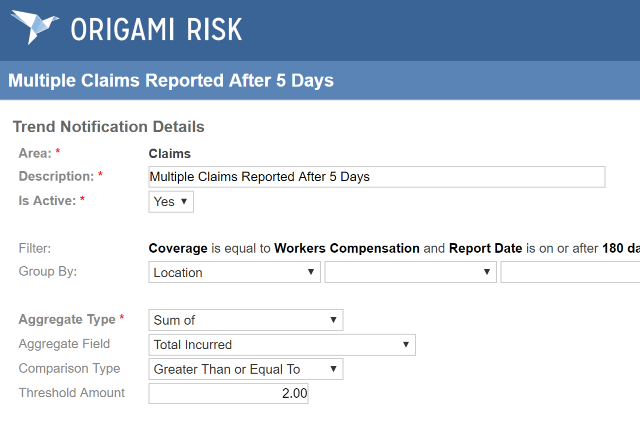 Trend Notifications
Trend Notifications
This video shows how to define data trends and create custom notification when certain thresholds are reached.

