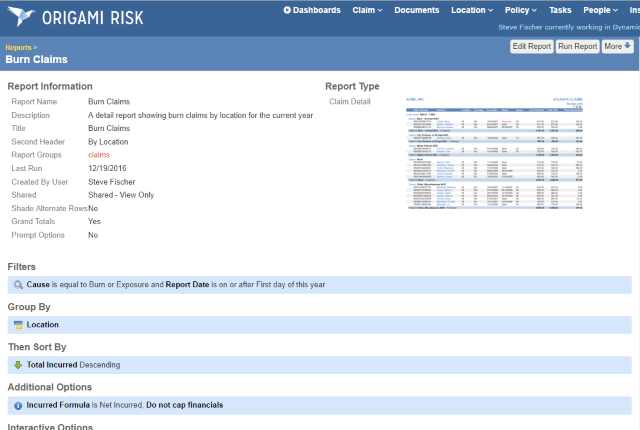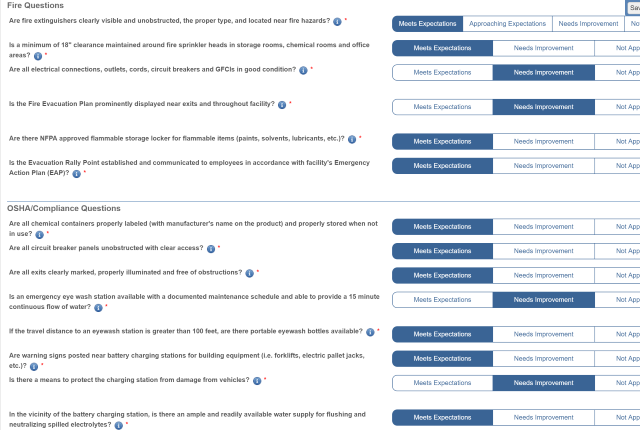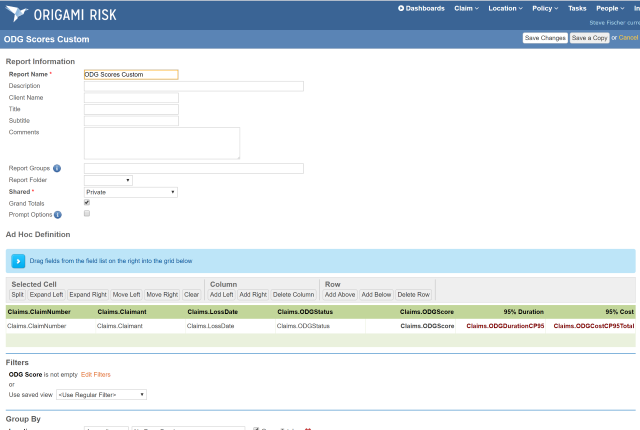Origami Risk TV - All Videos
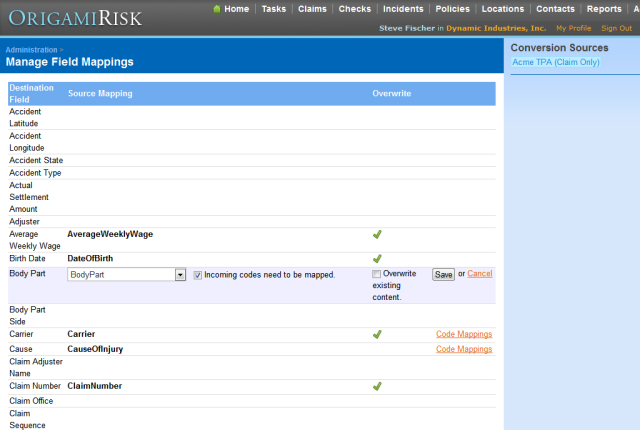 Controlling Your Data
Controlling Your Data
This video gives an overview of how to specify which data elements you control and which your carrier or TPA controls.
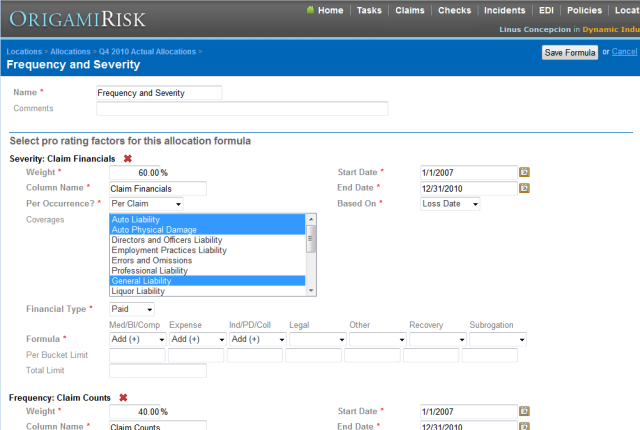 Cost of Risk Analysis
Cost of Risk Analysis
This video demonstrates Origami Cost of Risk Allocation functionality, including risk analysis and cost allocation.
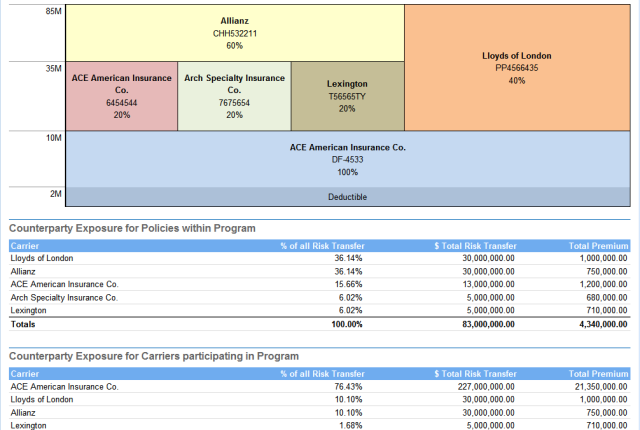 Counterparty Exposure
Counterparty Exposure
This video demonstrates the Origami Risk Counterparty Exposure tool, highlighting risk diversification analytics.
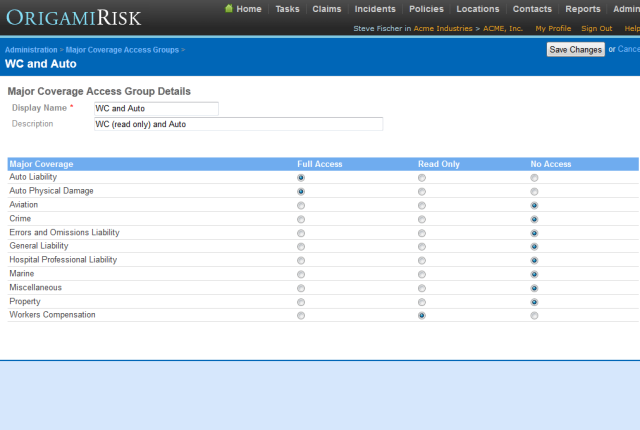 Coverage Based Security
Coverage Based Security
This video shows how to set up security by line of business or major coverage, restricting certain users to certain coverags.
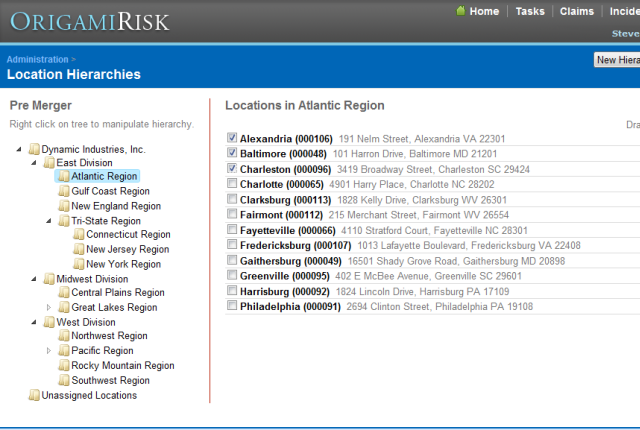 Creating A New Location Hierarchy
Creating A New Location Hierarchy
This tutorial goes over the concept of a location hierarchy and covers how to set up the folder organization, and assign locations to those folders.
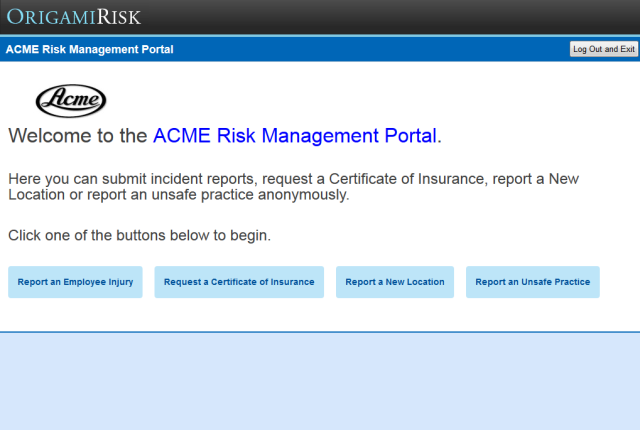 Creating a Risk Management Portal
Creating a Risk Management Portal
This video shows how to create a portal to collect a variety of data, like incidents, cert requests, new location reports and even anonymous unsafe practice reporting.
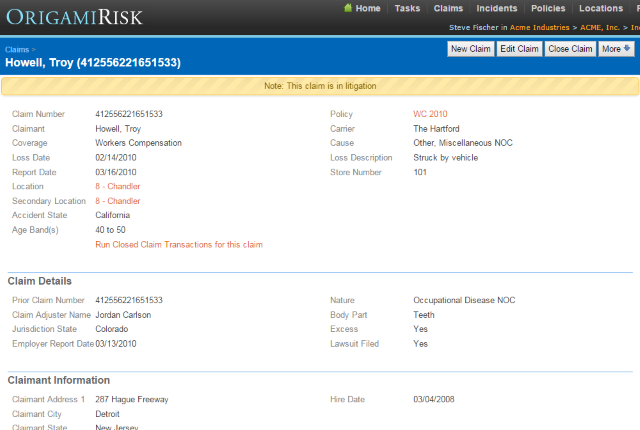 Custom Alerts
Custom Alerts
This video shows how to create custom alerts to highlight key information on claims, locations, or any entity in Origami.
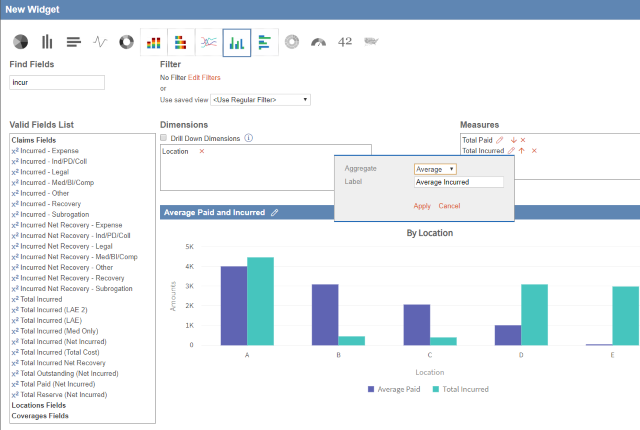 Custom Chart Widgets
Custom Chart Widgets
This video shows how to create custom chart widgets using the new widget builder
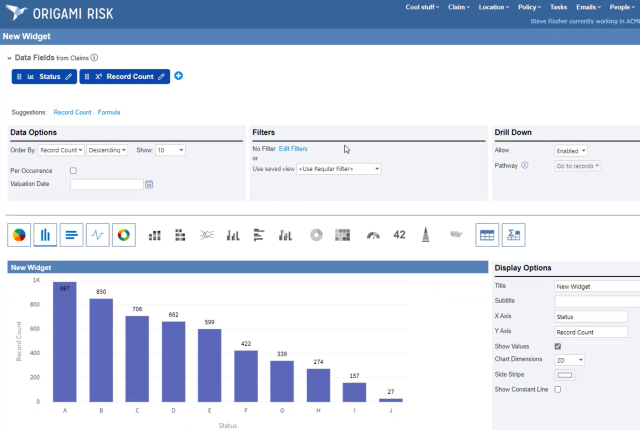 Custom Chart Widgets
Custom Chart Widgets
This video shows how to create custom chart widgets for your dashboard (July 2021 Release)