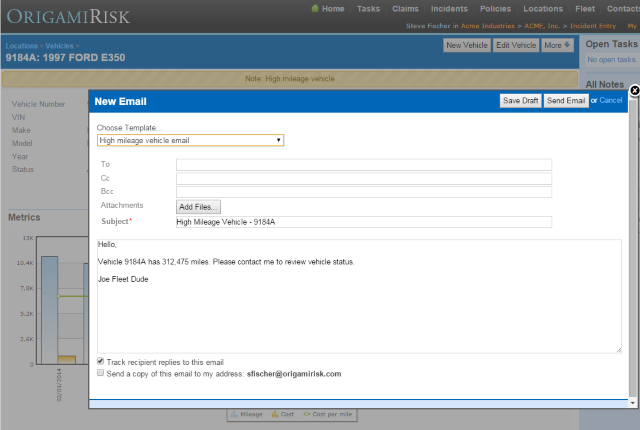Origami Risk TV - All Videos
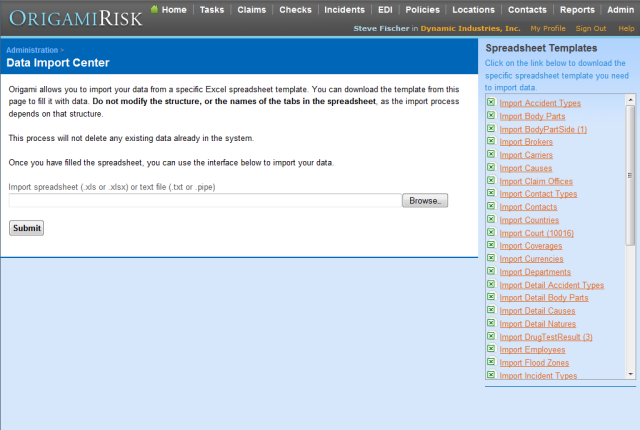 Data Import Center
Data Import Center
This video shows the Data Import Center, where you can import Locations, Contacts, Location Hierarchies and a wide variety of coded fields.
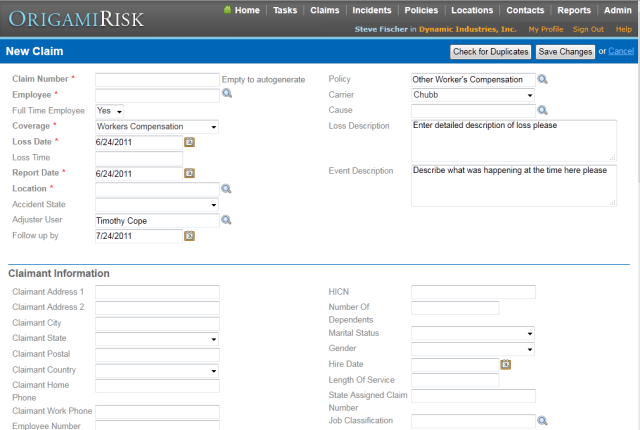 Default Values in Forms
Default Values in Forms
This video gives an overview of the types of default values that can apply to new claims, incidents, etc.
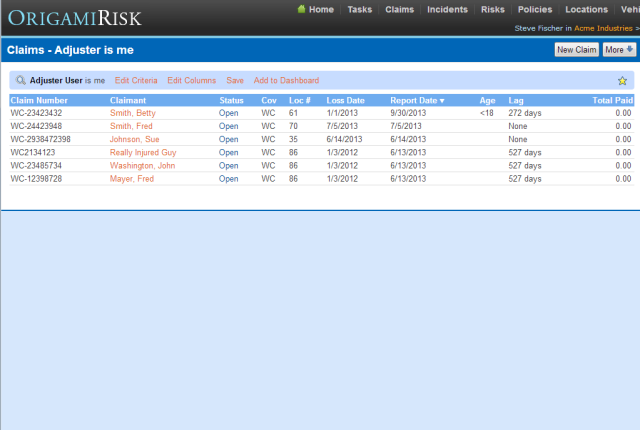 Default Views
Default Views
This video shows how to save an advanced search as a saved view, and set it as the default when you first go to the claims page.
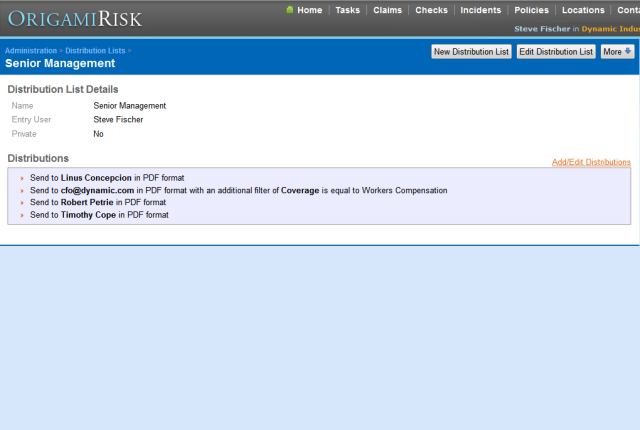 Distribution Lists and Reports
Distribution Lists and Reports
This video describes how to burst reports out to a group of people using Distribution Lists.
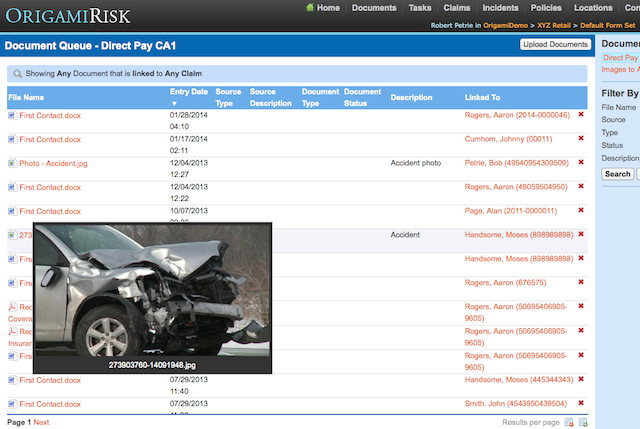 Document Management
Document Management
This video provides an overview of Origami's Document Management feature, which allows for an improved workflow in a truly paperless environment.
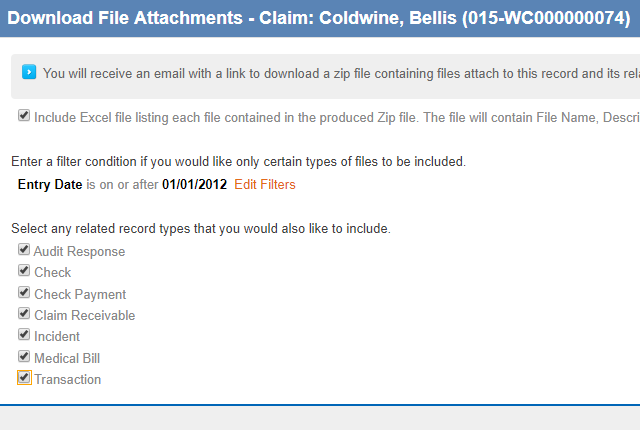 Download all attachments on a claim
Download all attachments on a claim
This video shows how to download all files attached to a claim or other related records.
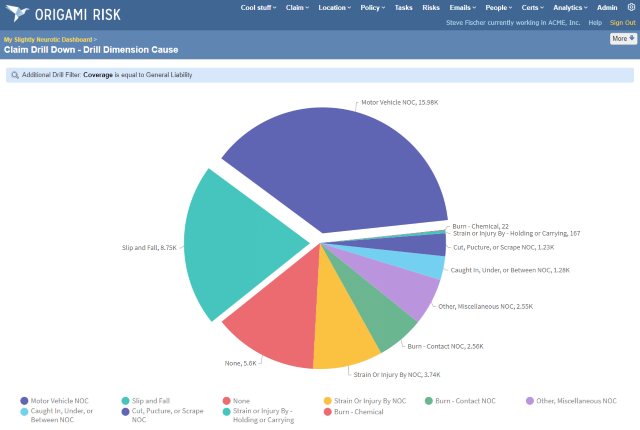 Drill Dimension Charts
Drill Dimension Charts
This video shows how to create charts with Drill Dimensions, which allow you to drill into multiple levels. (November 2019 Release)
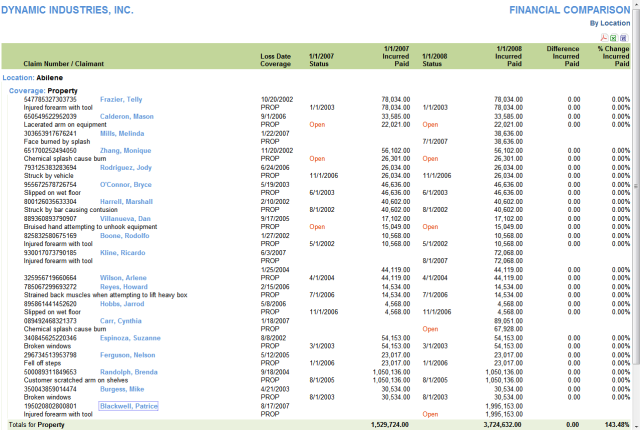 Drill Down In Reports
Drill Down In Reports
This tutorial describes how to drill down from a summary report to a detail report to an individual document.
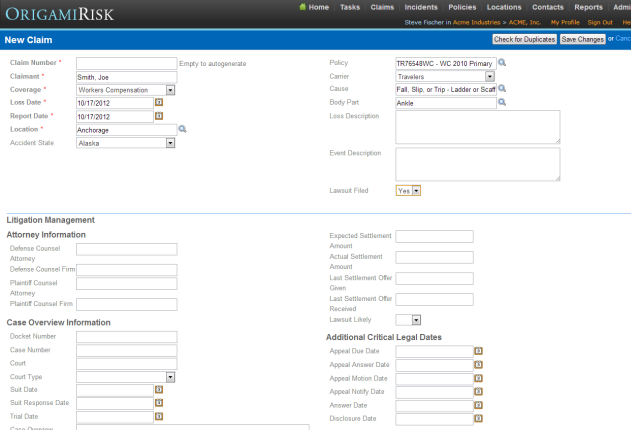 Dynamic Fields/Sections in Forms
Dynamic Fields/Sections in Forms
This video shows how key data fields or entire sections can be shown or hidden based on other data input.
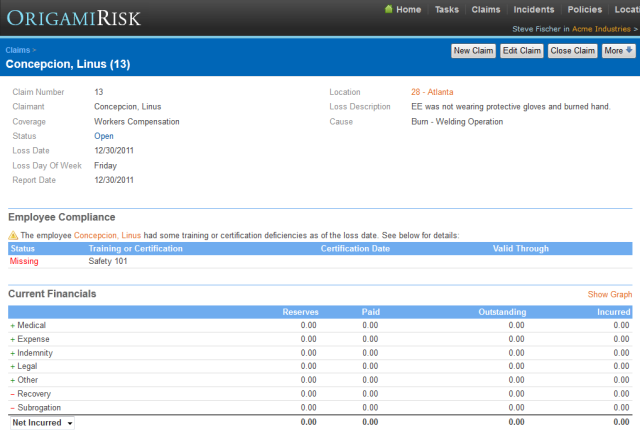 Employee Trainings and Certifications
Employee Trainings and Certifications
This video gives an overview of tracking Employee training and certifications and shows how this can tie back to Workers Compensation claim history.
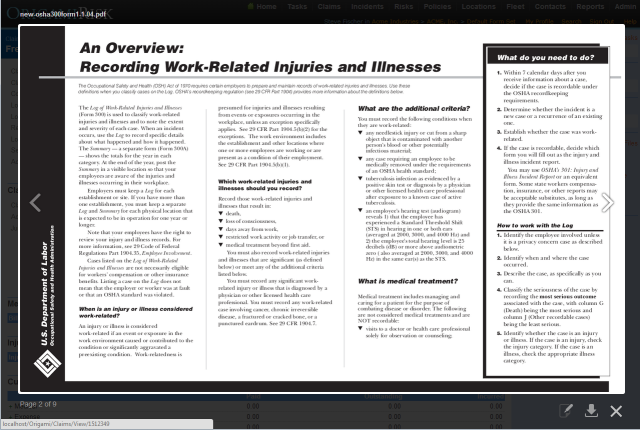 Enhanced File Preview
Enhanced File Preview
This video shows the enhanced file preview capabilities and how easy it is to manage documents in Origami.