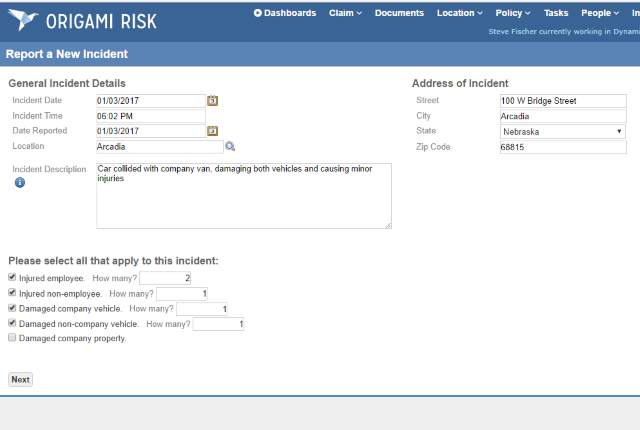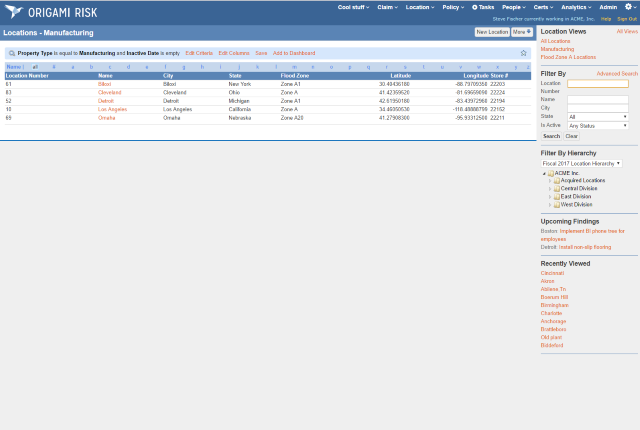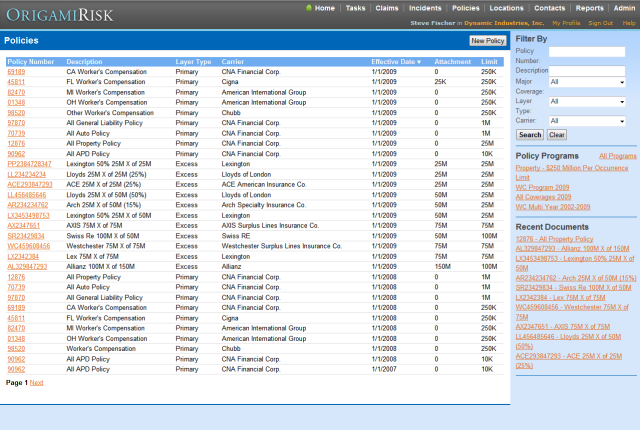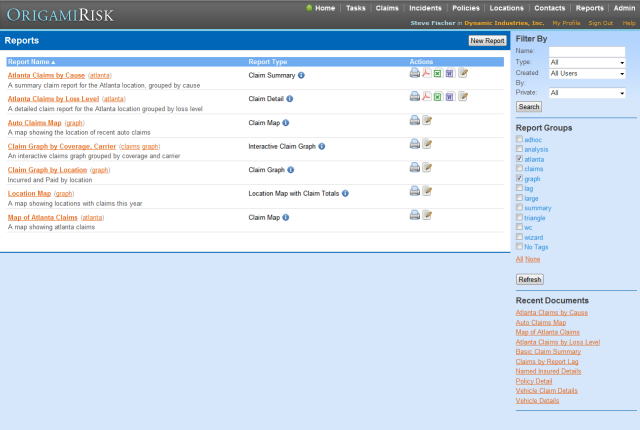Origami Risk TV - All Videos
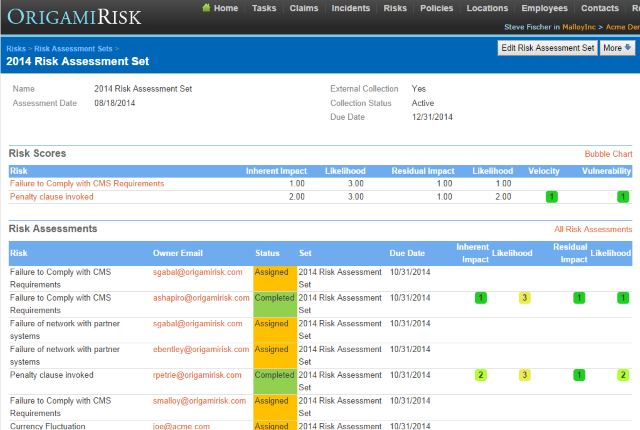 Enterprise Risk Management
Enterprise Risk Management
This video provides an overview of Origami's Enterprise Risk Management feature, including risk assessment, assignment, communications and action plans.
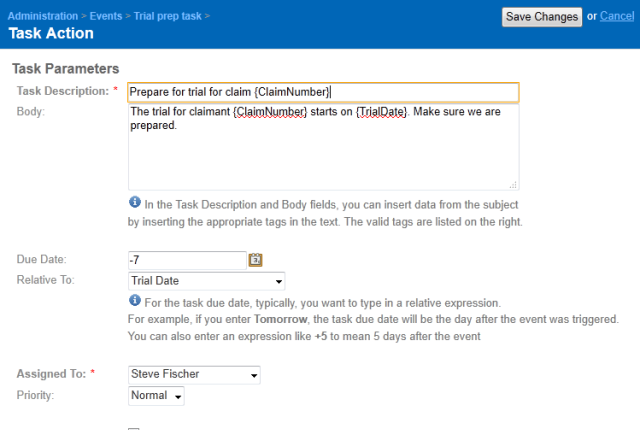 Events and Tasks relative to existing date fields
Events and Tasks relative to existing date fields
This video shows how to create events with tasks based on date fields already on the claim. As an example, this shows a task set for 7 days before the trial date.
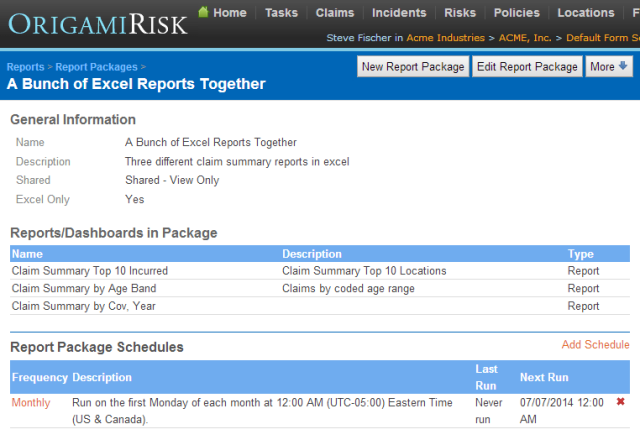 Excel Report Packages
Excel Report Packages
This video explains how to create excel only report packages. An excel report package is a combination of reports packaged together in a single Excel worksheet with each report on a separate tab.
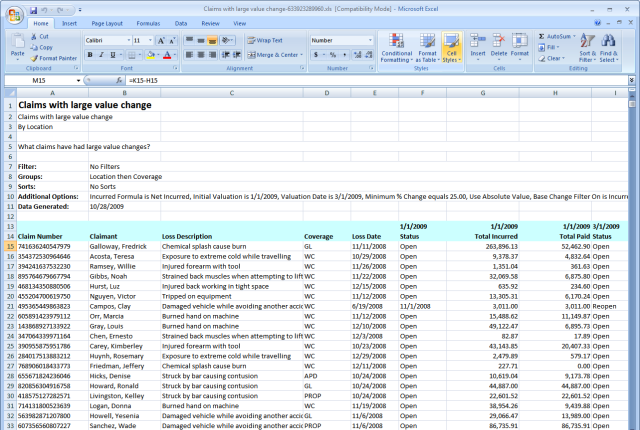 Exporting Reports To Excel
Exporting Reports To Excel
This video describes how to export to Excel and how Origami exports to Excel with optimal data formatting.
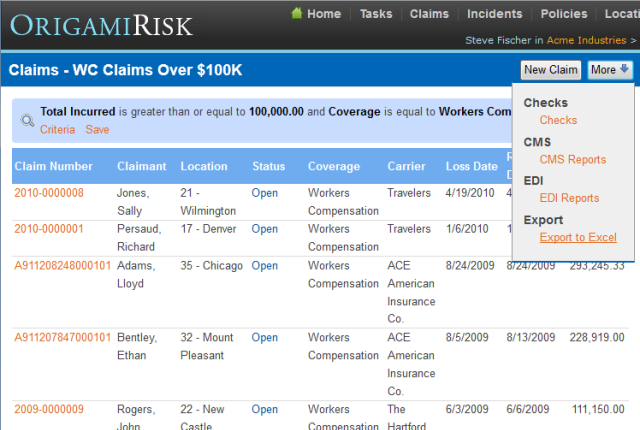 Exporting Search Results To Excel
Exporting Search Results To Excel
This video describes how to export search results in Origami to Excel
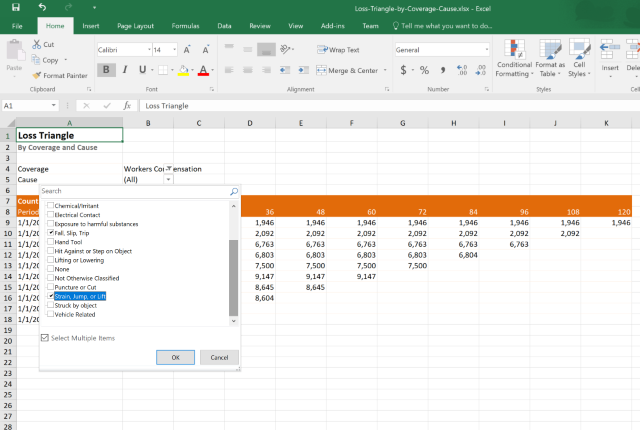 Exporting Triangles to Excel Pivot Tables
Exporting Triangles to Excel Pivot Tables
This video shows how to export a loss triangle directly to an Excel Pivot Table.
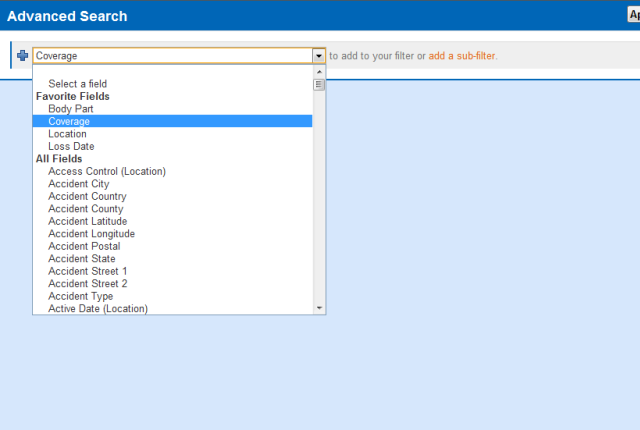 Favorite Fields in Filters
Favorite Fields in Filters
This video show how Origami learns which fields you use most, to make searches and report filters quick and easy.
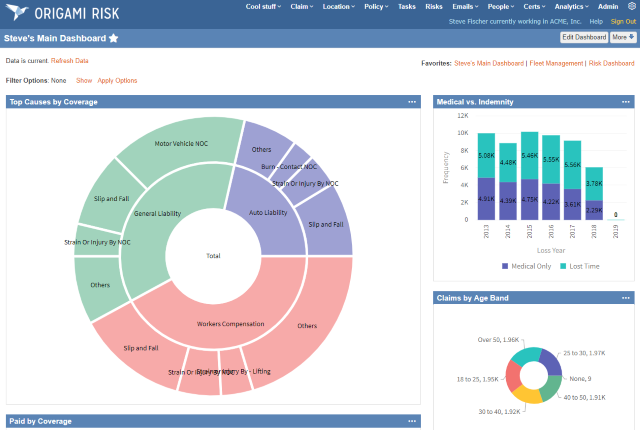 Favorites
Favorites
This video shows how to designate claims, locations, reports, etc. as "favorites" to make them easy to find.