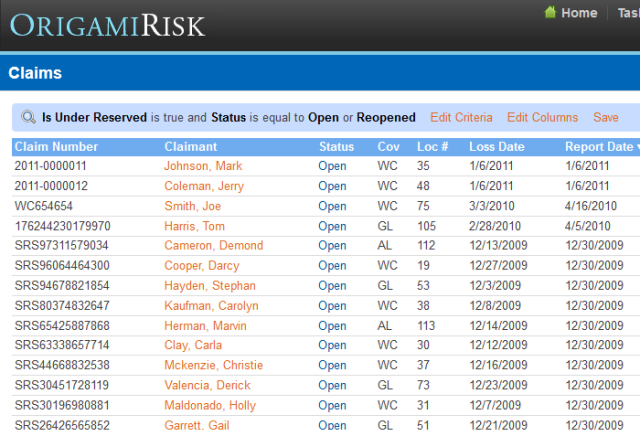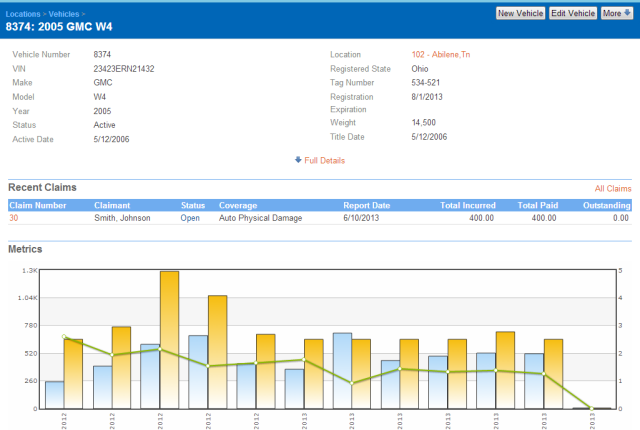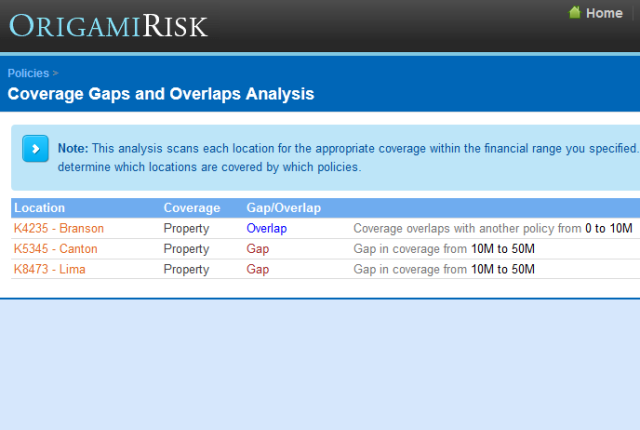Origami Risk TV - All Videos
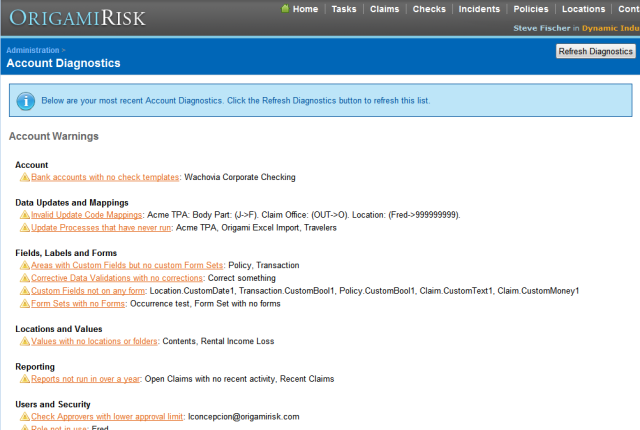 Fixing Problems with Account Diagnostics
Fixing Problems with Account Diagnostics
This video shows how Origami can diagnose issues with your account setup to help you troubleshoot and fix problems.
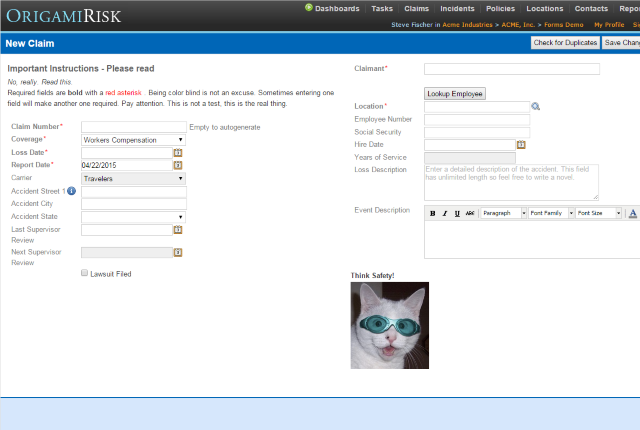 Form Customization Examples
Form Customization Examples
This video shows many of the different ways that forms can be customized, including formulas, lookups and conditional fields.
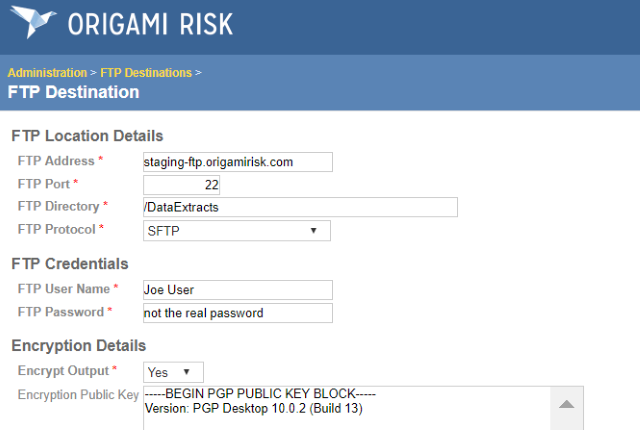 FTP Distributions and Reports
FTP Distributions and Reports
This video describes how to send large data extracts to an FTP site using Excel Data Extract reports and FTP Distributions.
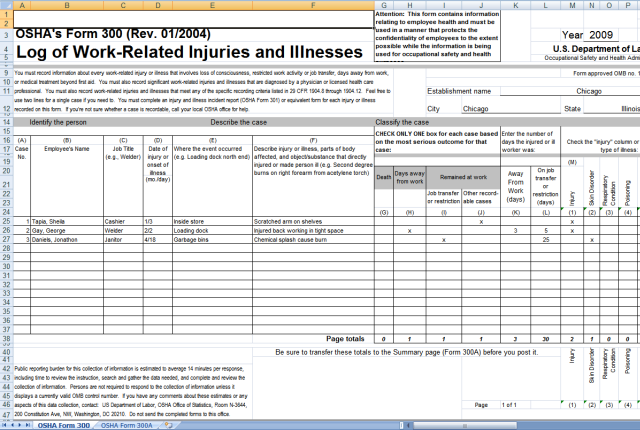 Generating OSHA Logs
Generating OSHA Logs
This video shows how to generate and schedule the OSHA 300 and 300a logs in Excel format.
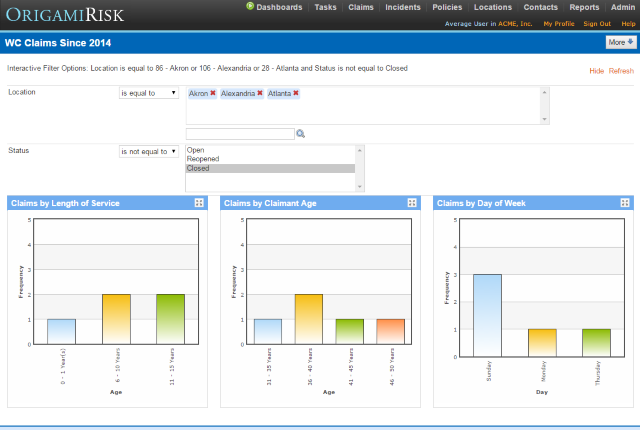 Global Filters and Interactive Options in Dashboards
Global Filters and Interactive Options in Dashboards
This video shows how to create dashboards quickly with global filters and share them with interactive options.
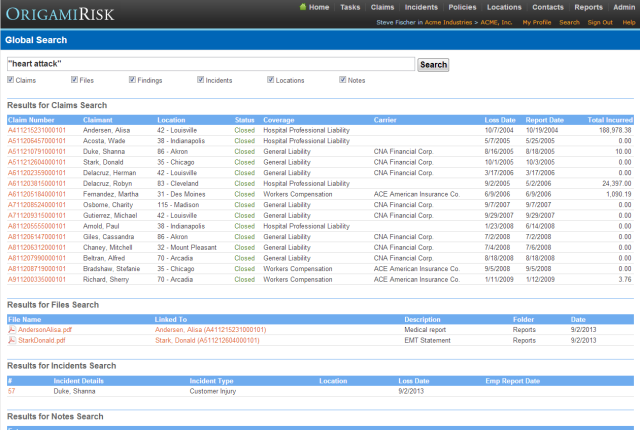 Global Search
Global Search
This video shows how Origami can search across all documents in the system, including the text of attached files.
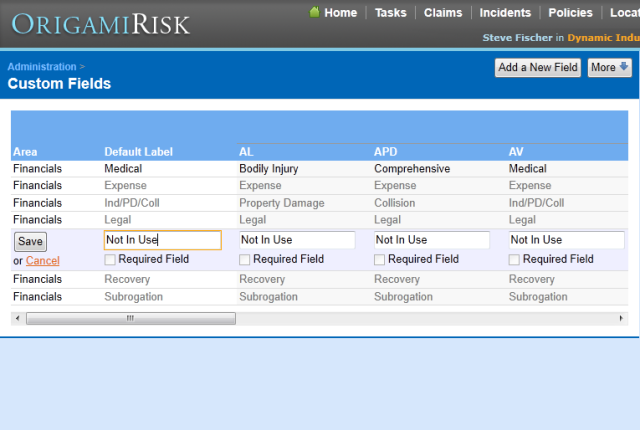 Hiding Financial Categories
Hiding Financial Categories
This short video shows you how to hide financial categories that are not in use on the claims screen.
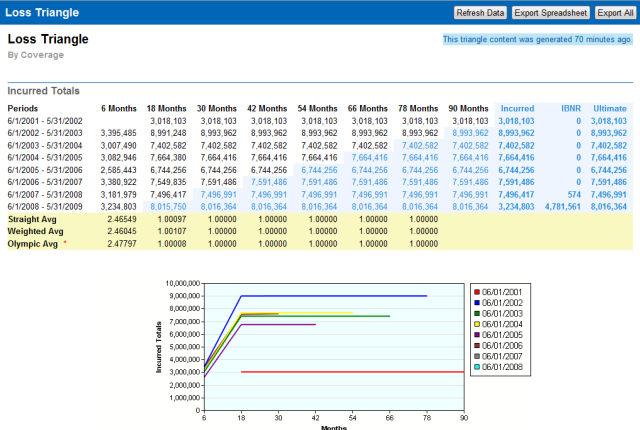 How to Create Loss Triangles
How to Create Loss Triangles
Loss Triangles are powerful actuarial reports that can give you insight on your ultimate costs. This tutorial will cover the basics of loss triangle reporting.
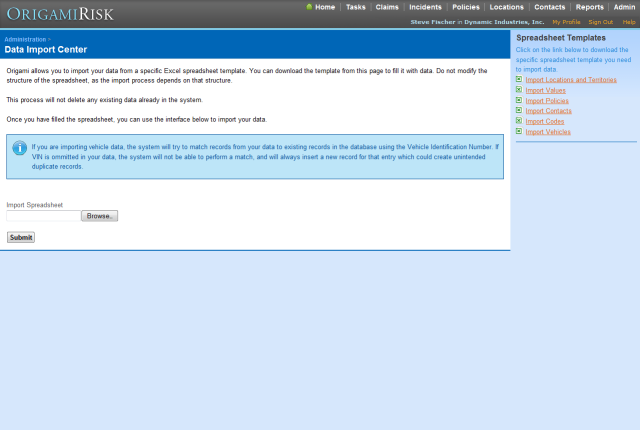 Importing Locations
Importing Locations
This tutorial shows how to import locations and location hierarchies from an Excel spreadsheet