Origami Risk TV - Videos On Administration
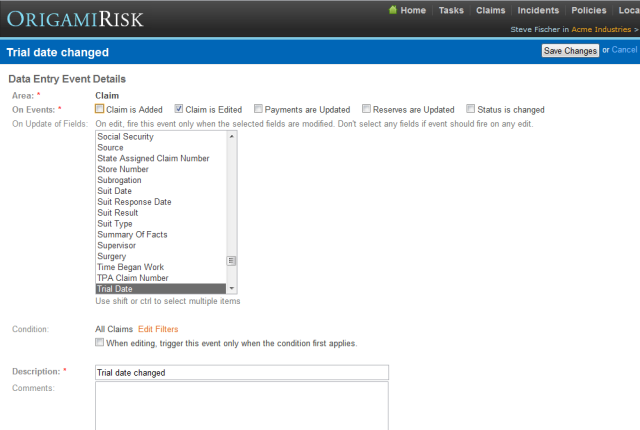 Custom Events Based on Field Change
Custom Events Based on Field Change
This video shows how to create custom events and actions based on one or more data fields changing.
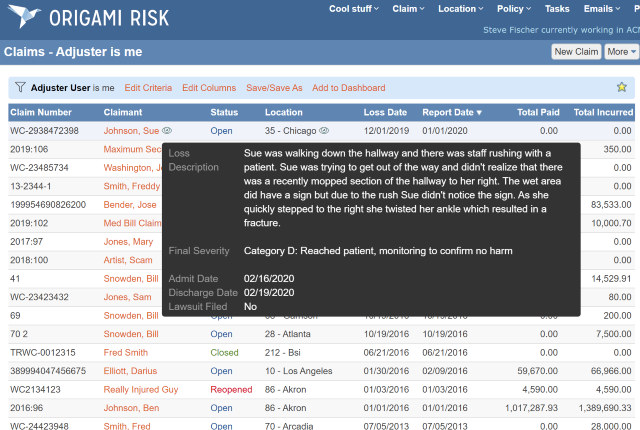 Custom Peek Popup
Custom Peek Popup
This video shows how to create custom "peek" views that popup information on a record without clicking on the record link.
 Customized Header Fields
Customized Header Fields
This video gives an overview of customizing header fields in Origami. Header fields are data elements from a parent record (i.e. Claim) that appear on a child record (i.e. Payment) to help keep track of what you are working on.
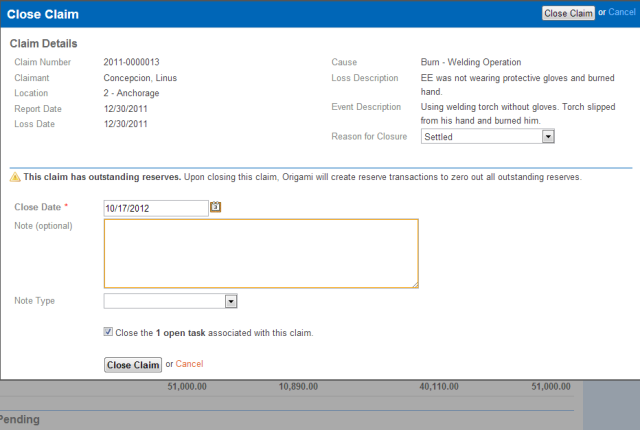 Customizing Close Claim Screen
Customizing Close Claim Screen
This video shows how you can customize the close claim screen to track key data when closing a claim.
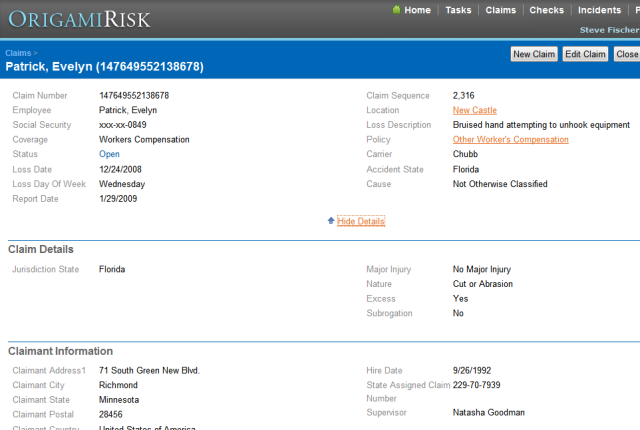 Customizing Forms
Customizing Forms
This video gives an overview of customizing forms in Origami. Most forms, claims, locations, policies, etc. can be easily customized. This video explains how.
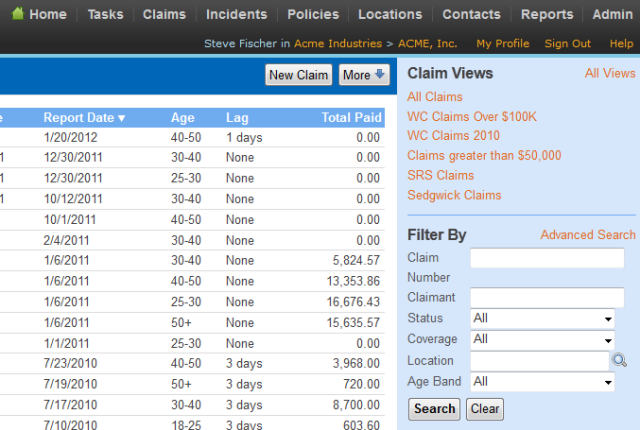 Customizing Search Fields
Customizing Search Fields
This video gives an overview of customizing the fields in the basic claim search.
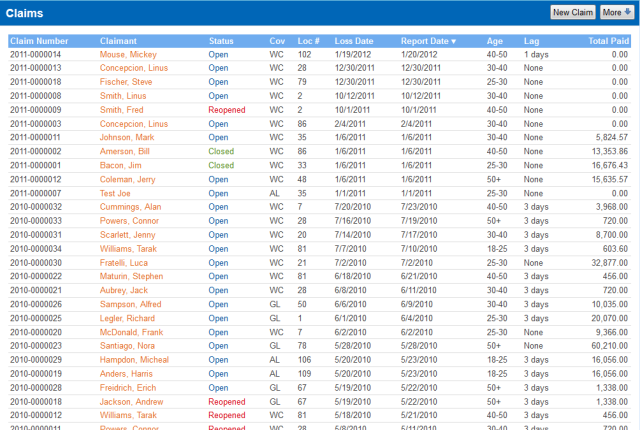 Customizing Search Screens
Customizing Search Screens
This video gives an overview of customizing the claim search screen. It shows how to customize the columns and even use calculated expressions.
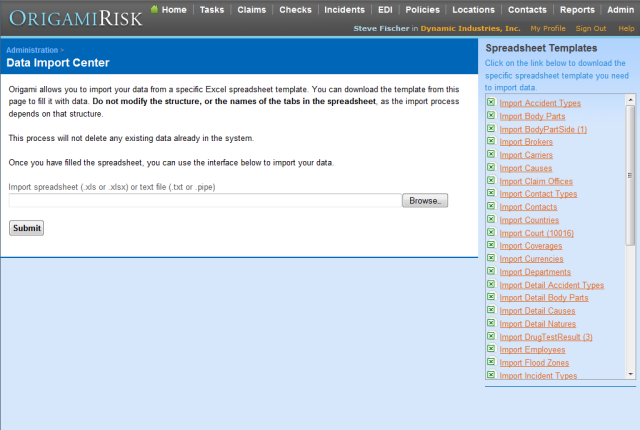 Data Import Center
Data Import Center
This video shows the Data Import Center, where you can import Locations, Contacts, Location Hierarchies and a wide variety of coded fields.
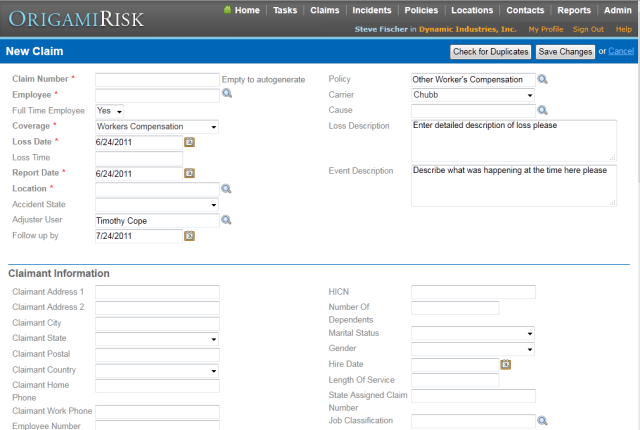 Default Values in Forms
Default Values in Forms
This video gives an overview of the types of default values that can apply to new claims, incidents, etc.
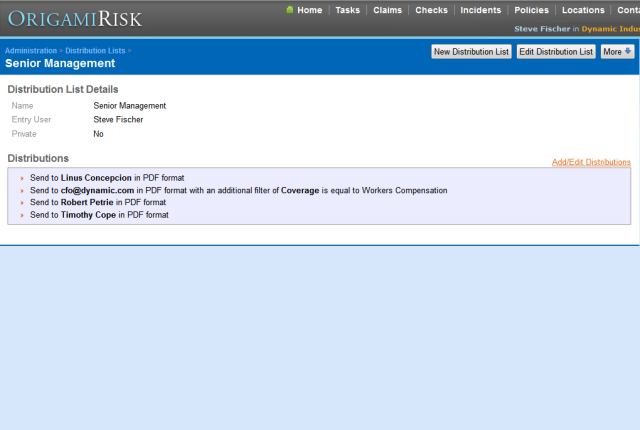 Distribution Lists and Reports
Distribution Lists and Reports
This video describes how to burst reports out to a group of people using Distribution Lists.
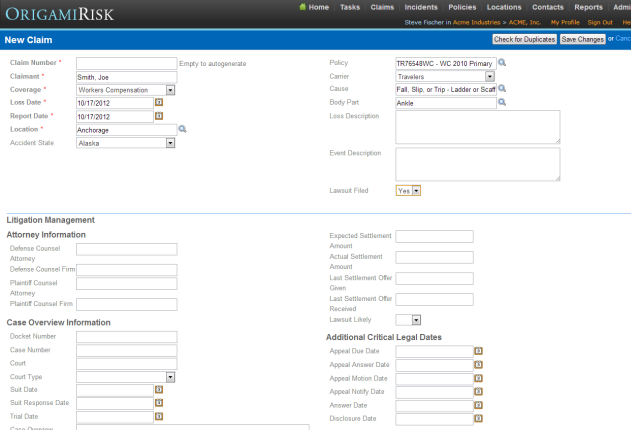 Dynamic Fields/Sections in Forms
Dynamic Fields/Sections in Forms
This video shows how key data fields or entire sections can be shown or hidden based on other data input.
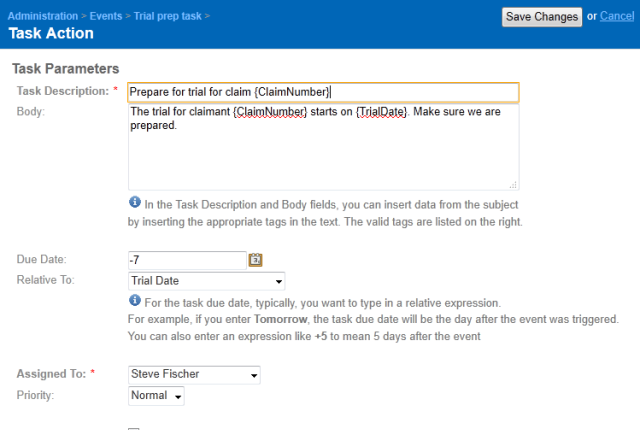 Events and Tasks relative to existing date fields
Events and Tasks relative to existing date fields
This video shows how to create events with tasks based on date fields already on the claim. As an example, this shows a task set for 7 days before the trial date.

