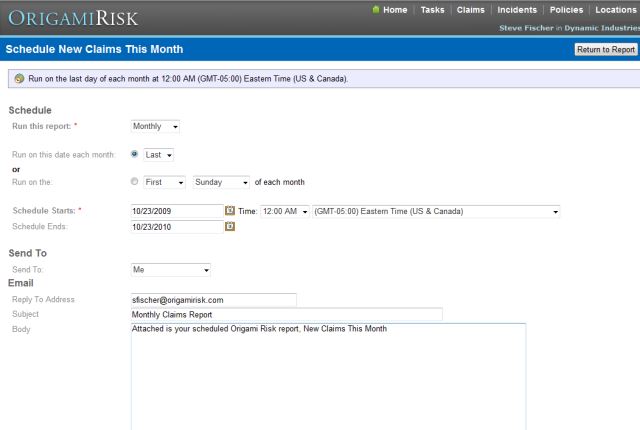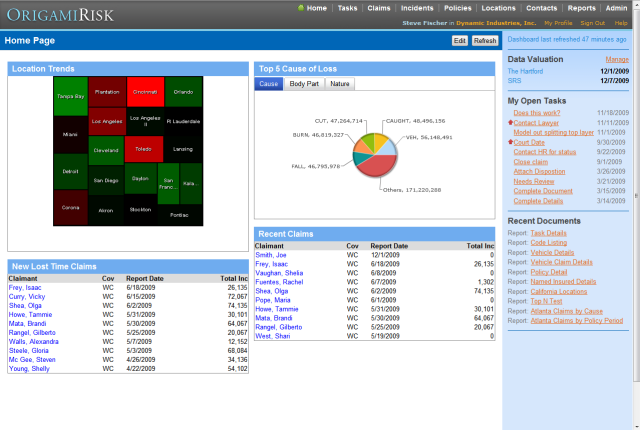Origami Risk TV - All Videos
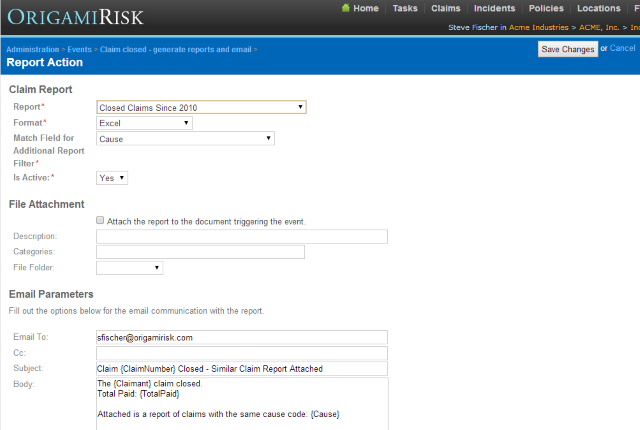 Report Actions for Events
Report Actions for Events
This video shows how Data Entry Events can generate reports with dynamic filters.
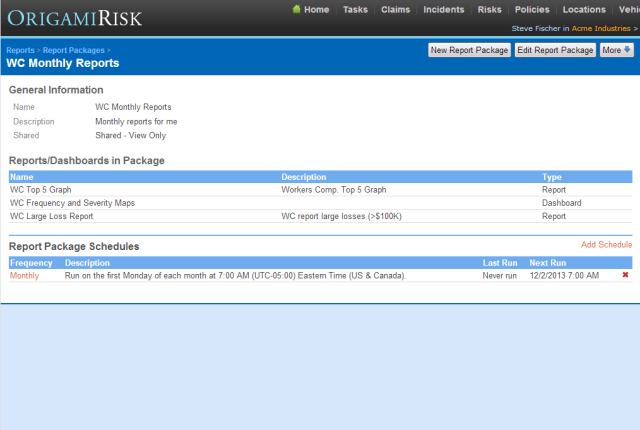 Report Packages
Report Packages
This video explains how to create report packages. A report package is a combination of reports and dashboards packaged together in a single scheduled PDF.
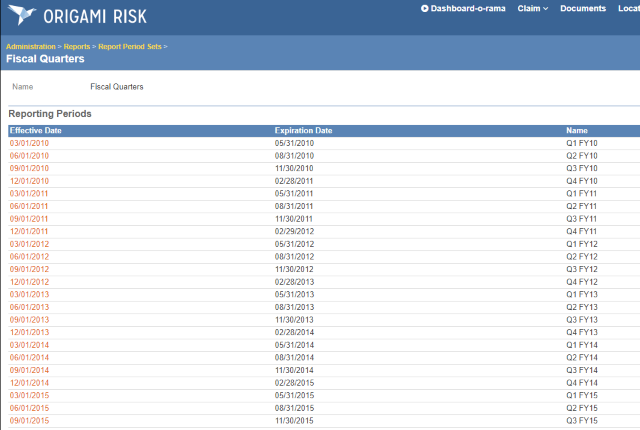 Report Periods - Custom Date Groupings for any Date Field
Report Periods - Custom Date Groupings for any Date Field
This video shows how to create custom date periods that can be used for grouping on any date field in reports and dashboards.
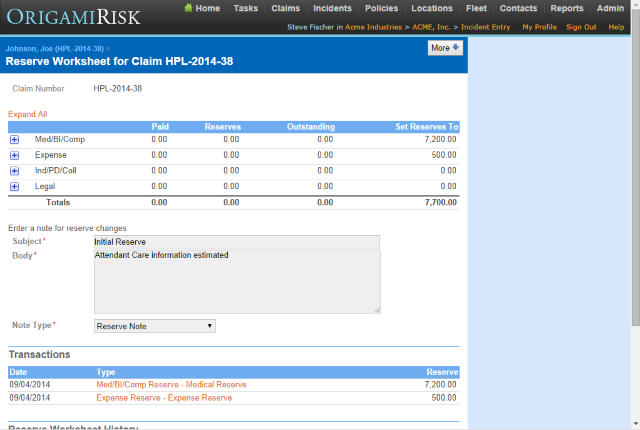 Reserve Worksheets
Reserve Worksheets
This video shows how flexible reserve worksheets can simplify setting and maintaining reserves.
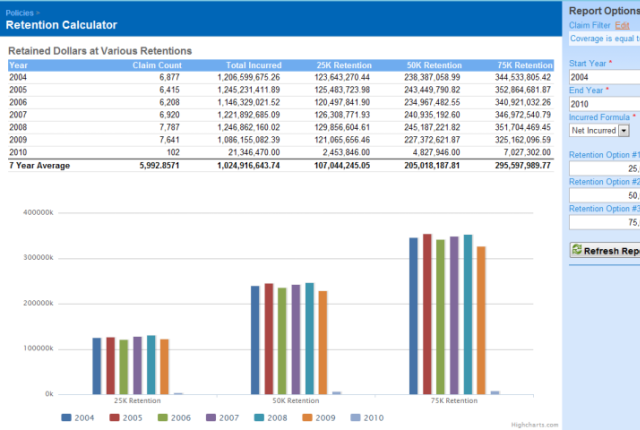 Retention Calculator
Retention Calculator
This video shows how to model various retention levels against your loss history to model a variety of program scenarios.
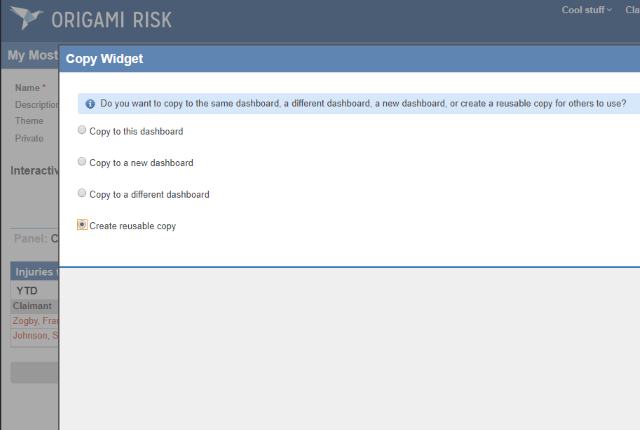 Reusable Custom Widgets
Reusable Custom Widgets
This video shows how to take a custom widgets made with the new widget builder and create a reusable copy for others to use. (November 2019 Release)
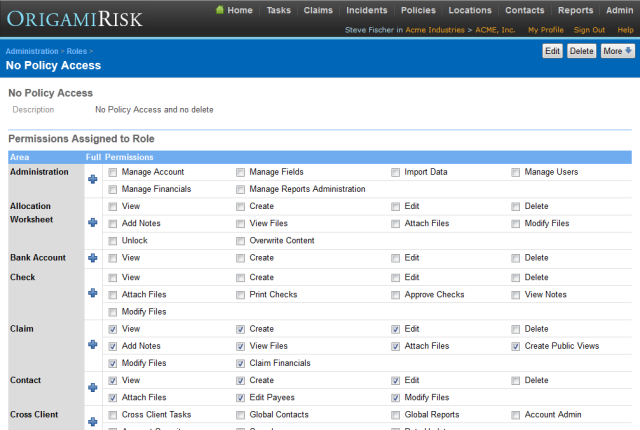 Role Based Security
Role Based Security
This video shows how to set up security roles, which restrict specific actions within each area of Origami.
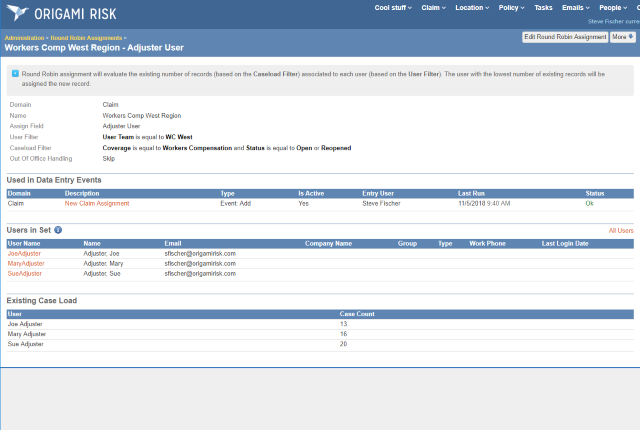 Round Robin Assignments
Round Robin Assignments
This video shows how to create round robin assignments to automatically assign items to users based on caseload. For example you could assign claims to adjusters or inspections to inspectors based on existing caseload.
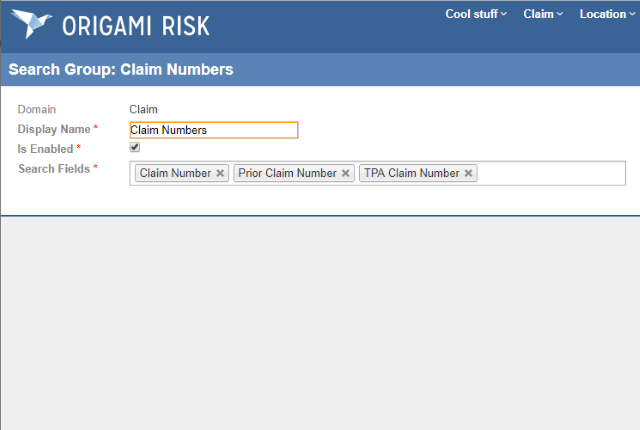 Search Groups
Search Groups
Search Groups allow you to search more than one field at a time. This video shows how to create and use Search Groups (August 2019 Release).
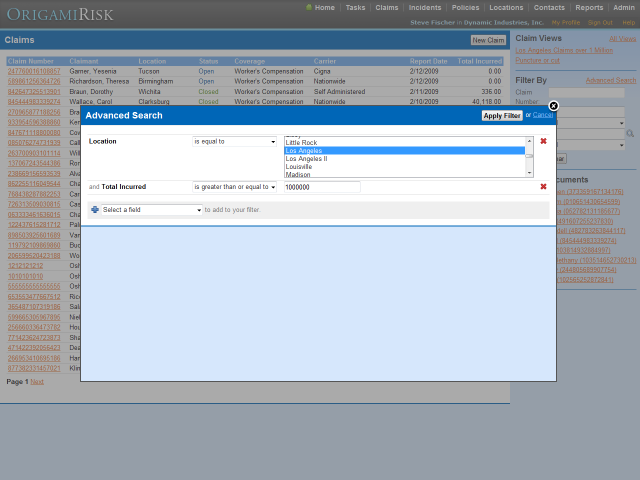 Searching for Claims
Searching for Claims
This tutorial shows how to find a claim in Origami Risk. It covers simple searchs and the powerful advanced search capabilities of the claim module.