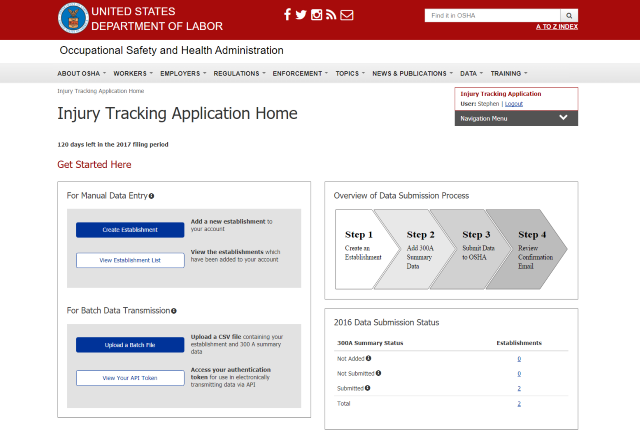Origami Risk TV - Videos On Locations
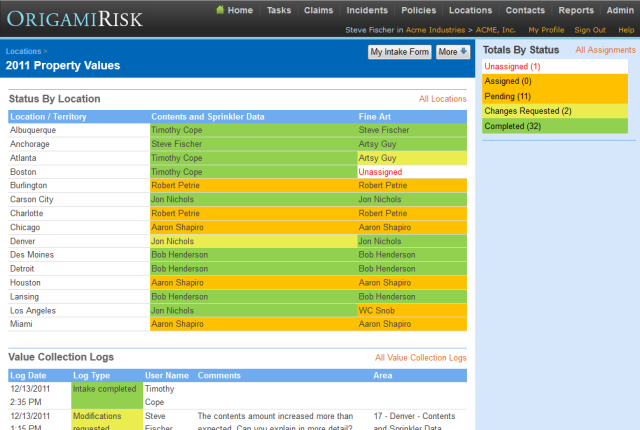 Managing Values Collection
Managing Values Collection
This video highlights the process of managing communications during the values collection process.
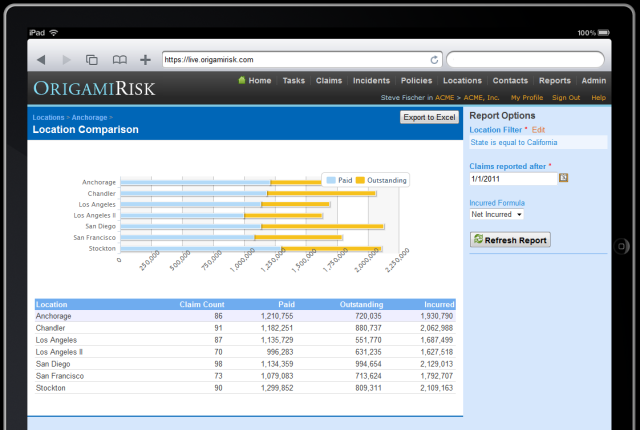 Mobile Location Analysis
Mobile Location Analysis
This video illustrates reviewing property information prior to a safety meeting using an iPad
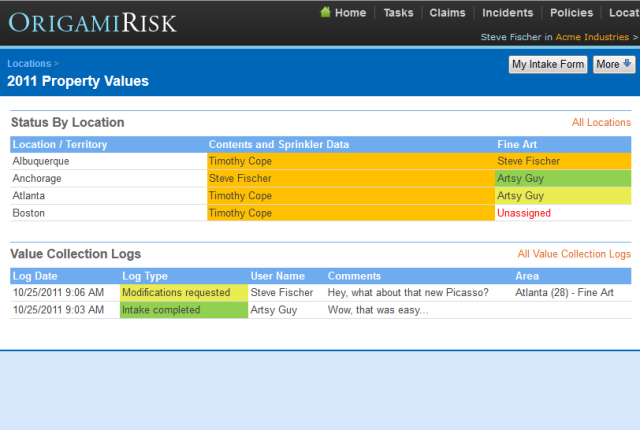 Overview of Values Collection
Overview of Values Collection
This video gives an overview of how Origami can simplify the exposure values collection process.
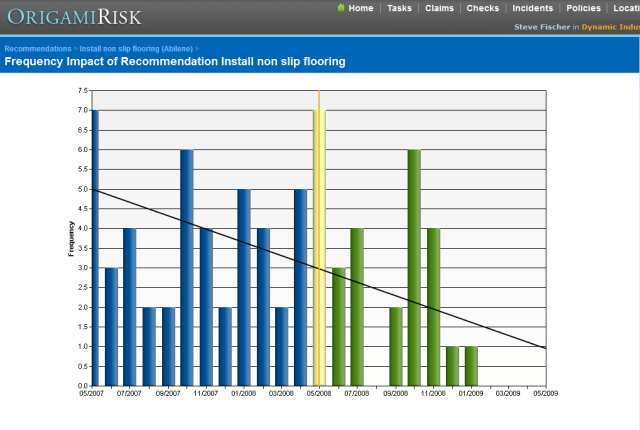 Property Recommendations
Property Recommendations
This video explains how to track property recommendations including recommendation reports
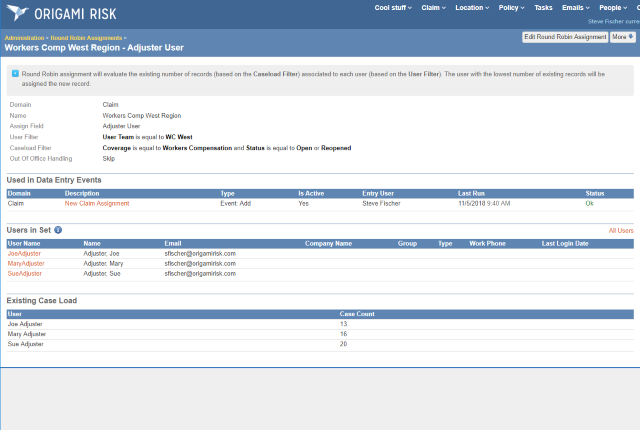 Round Robin Assignments
Round Robin Assignments
This video shows how to create round robin assignments to automatically assign items to users based on caseload. For example you could assign claims to adjusters or inspections to inspectors based on existing caseload.
This video shows how to set up exposure value tracking for locations and location folders.
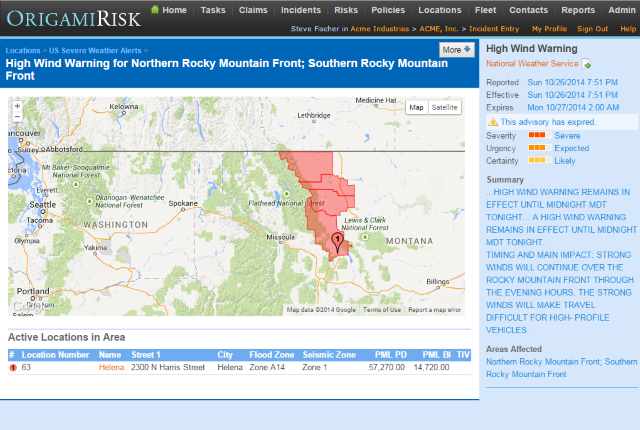 Severe Weather Alerts
Severe Weather Alerts
This video shows how to track real-time weather alerts that impact your facilities.
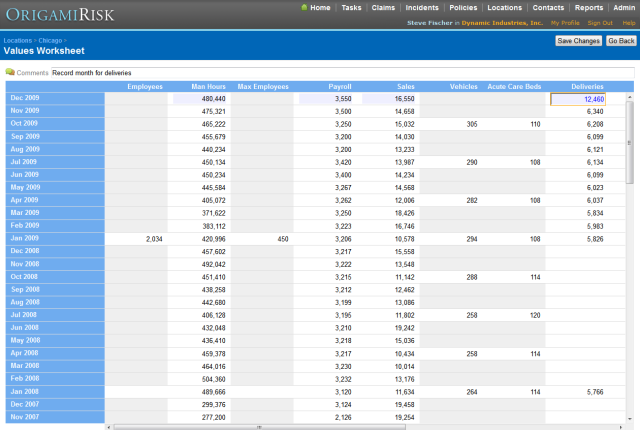 Using the Values Worksheet
Using the Values Worksheet
This video shows how to use the Values Worksheet to enter exposure values across locations.
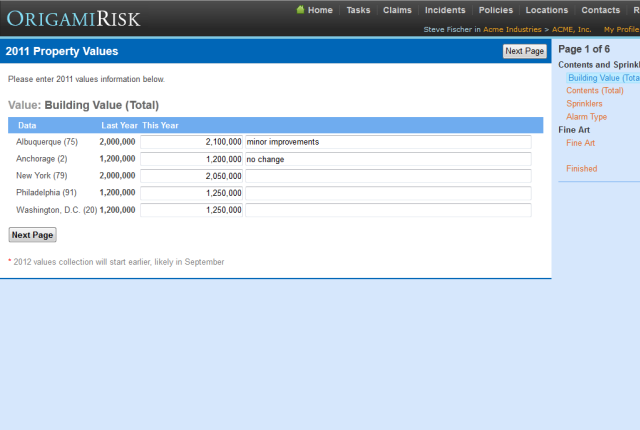 Values Collection Data Entry
Values Collection Data Entry
This video highlights setting up emails and data entry screens for your users during a values collection process.
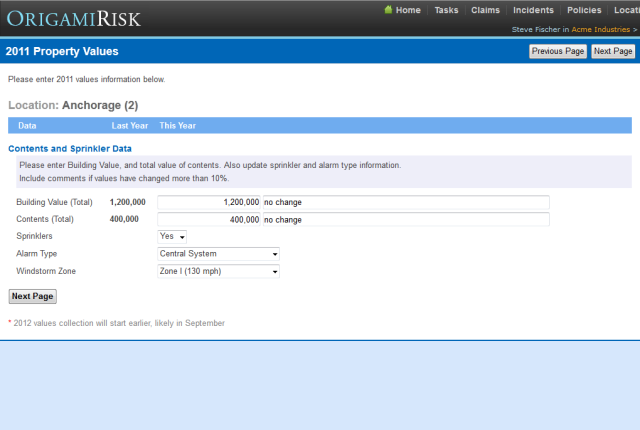 Values Data Collection Groups
Values Data Collection Groups
This video highlights setting up values collection groups. These groups allow you to customize the data each user enters in a values collection program.
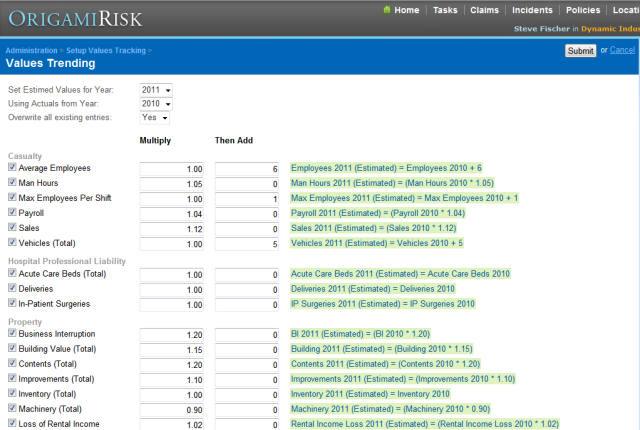 Values Trending
Values Trending
This video shows how to use values trending to set next year's estimated exposure values based on this year's actual amounts.