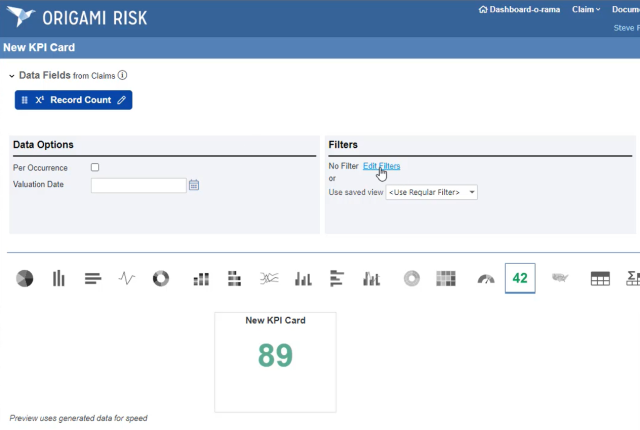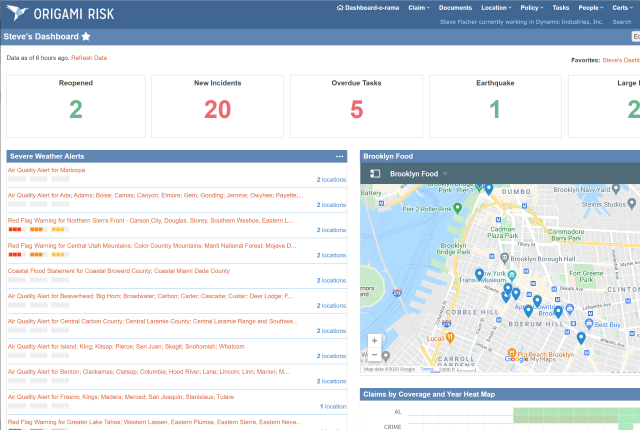Origami Risk TV - All Videos
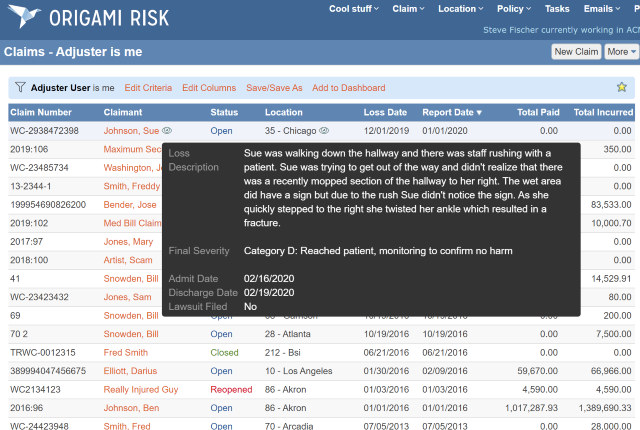 Custom Peek Popup
Custom Peek Popup
This video shows how to create custom "peek" views that popup information on a record without clicking on the record link.
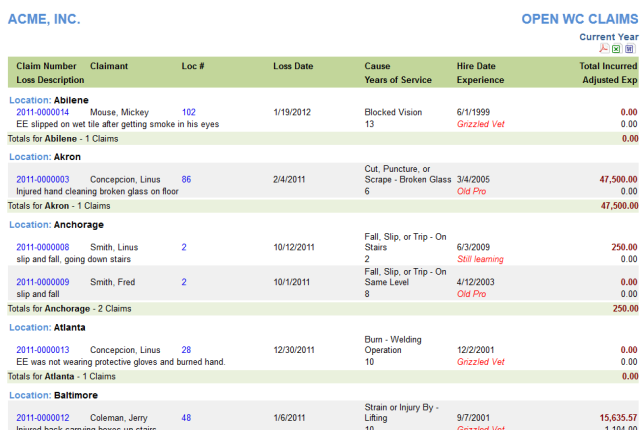 Custom Report Templates
Custom Report Templates
This video shows how to create custom templates in Origami to produce a wide variety of custom reports.
 Customized Header Fields
Customized Header Fields
This video gives an overview of customizing header fields in Origami. Header fields are data elements from a parent record (i.e. Claim) that appear on a child record (i.e. Payment) to help keep track of what you are working on.
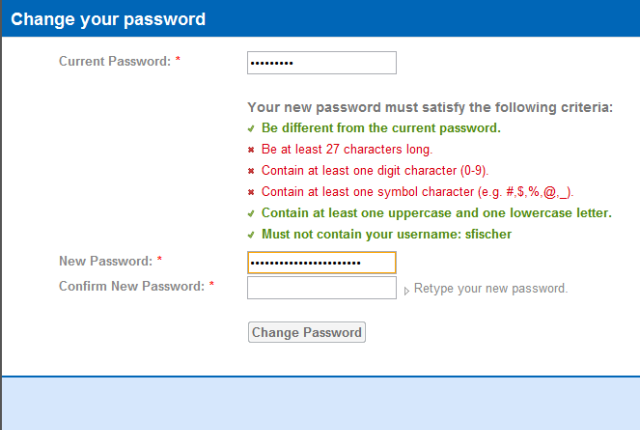 Customized Password Complexity
Customized Password Complexity
This video shows how Origami supports custom password complexity to meet your organization's security needs, without driving your users crazy.
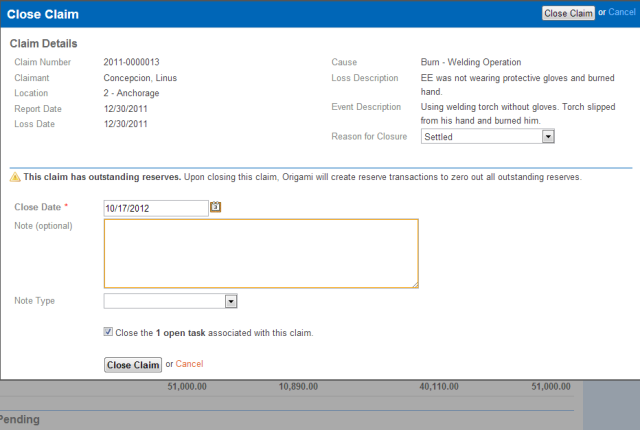 Customizing Close Claim Screen
Customizing Close Claim Screen
This video shows how you can customize the close claim screen to track key data when closing a claim.
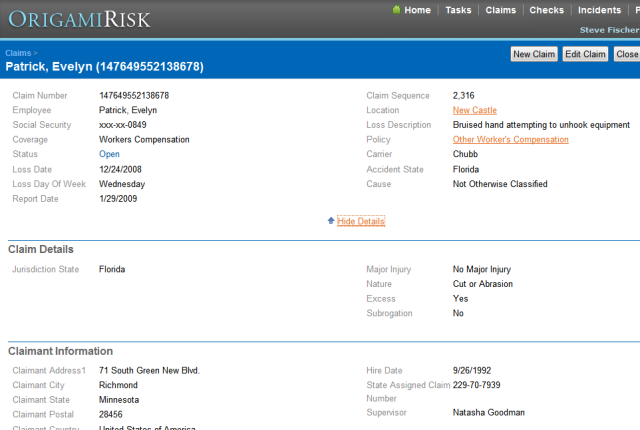 Customizing Forms
Customizing Forms
This video gives an overview of customizing forms in Origami. Most forms, claims, locations, policies, etc. can be easily customized. This video explains how.
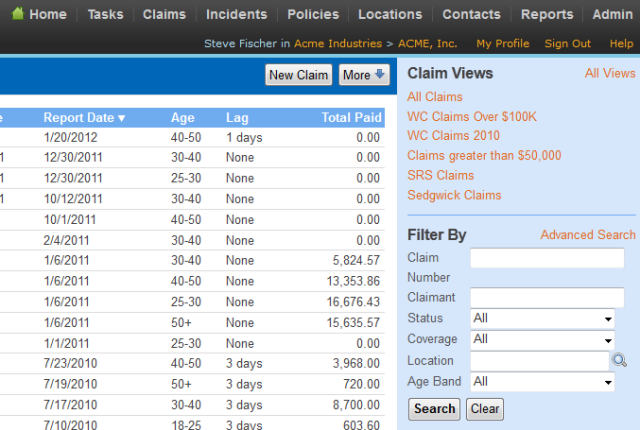 Customizing Search Fields
Customizing Search Fields
This video gives an overview of customizing the fields in the basic claim search.
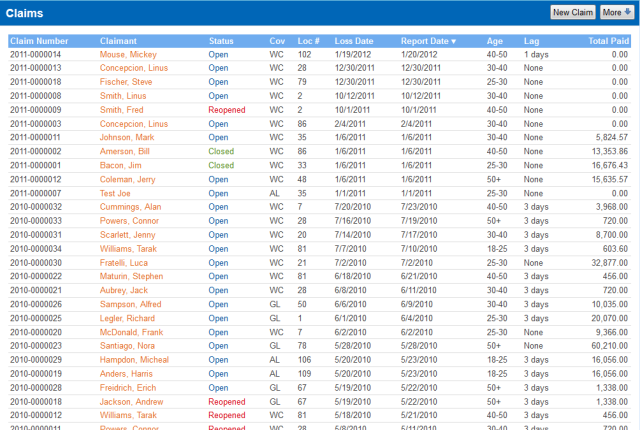 Customizing Search Screens
Customizing Search Screens
This video gives an overview of customizing the claim search screen. It shows how to customize the columns and even use calculated expressions.
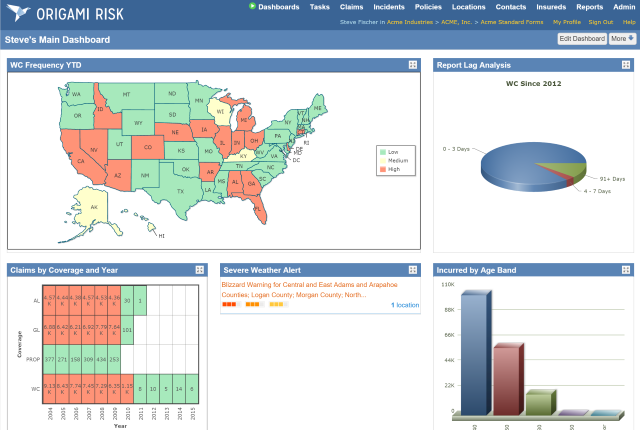 Dashboard Basics
Dashboard Basics
This video describes the home page dashboard and how to set it up for just the information you need.
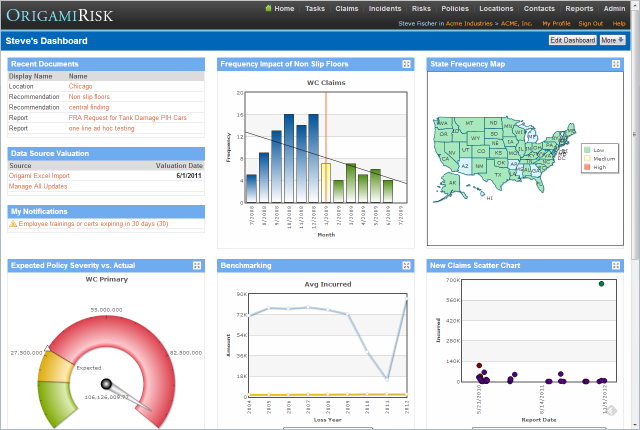 Dashboard Widgets: Frequency Impact
Dashboard Widgets: Frequency Impact
This video describes the Frequency Impact widget, which visualizes the impact of a completed finding at a specific location.