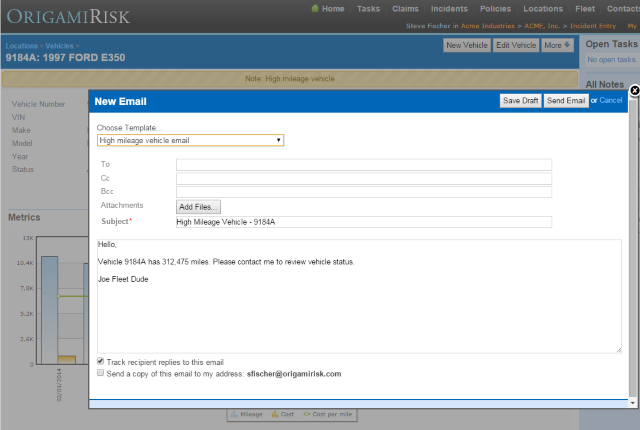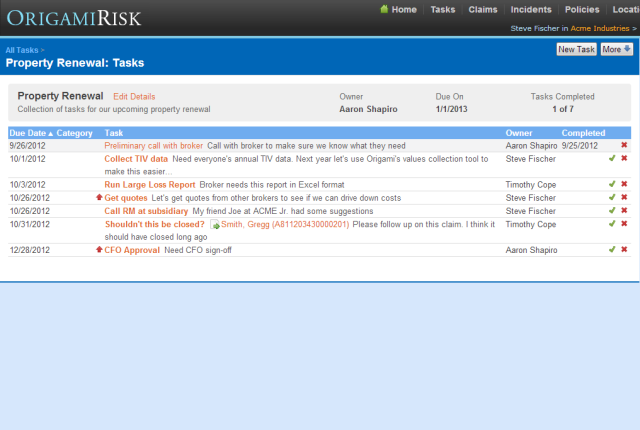Origami Risk TV - Videos On General
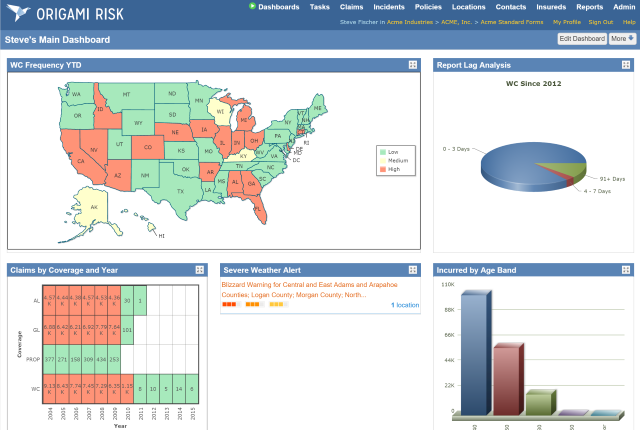 Dashboard Basics
Dashboard Basics
This video describes the home page dashboard and how to set it up for just the information you need.
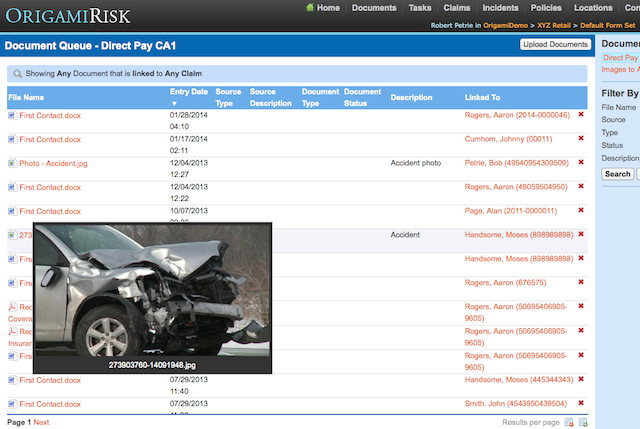 Document Management
Document Management
This video provides an overview of Origami's Document Management feature, which allows for an improved workflow in a truly paperless environment.
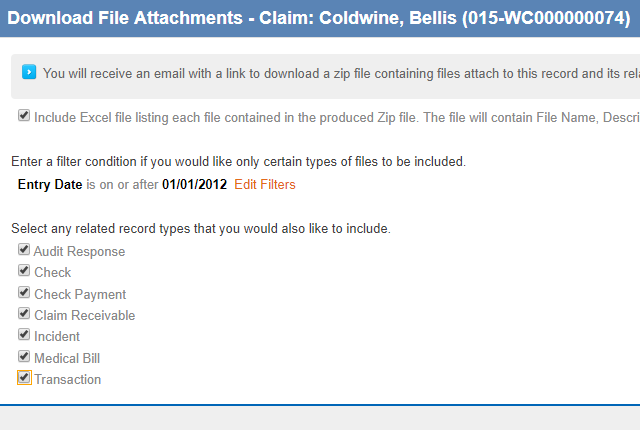 Download all attachments on a claim
Download all attachments on a claim
This video shows how to download all files attached to a claim or other related records.
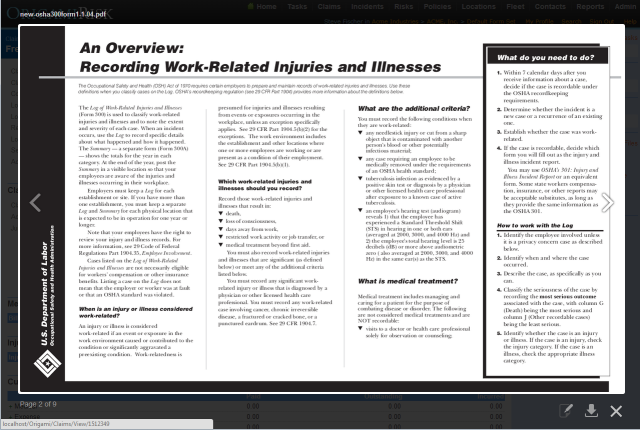 Enhanced File Preview
Enhanced File Preview
This video shows the enhanced file preview capabilities and how easy it is to manage documents in Origami.
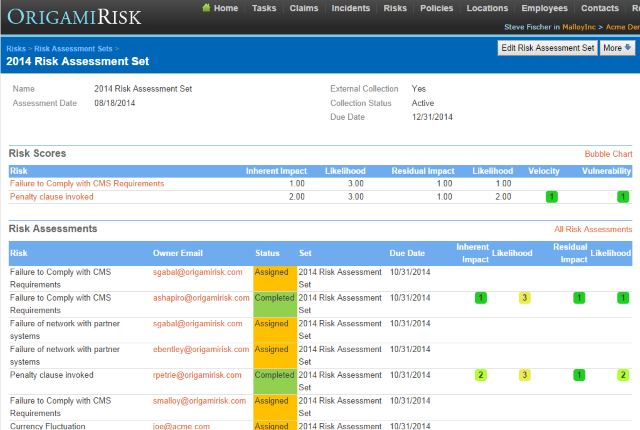 Enterprise Risk Management
Enterprise Risk Management
This video provides an overview of Origami's Enterprise Risk Management feature, including risk assessment, assignment, communications and action plans.
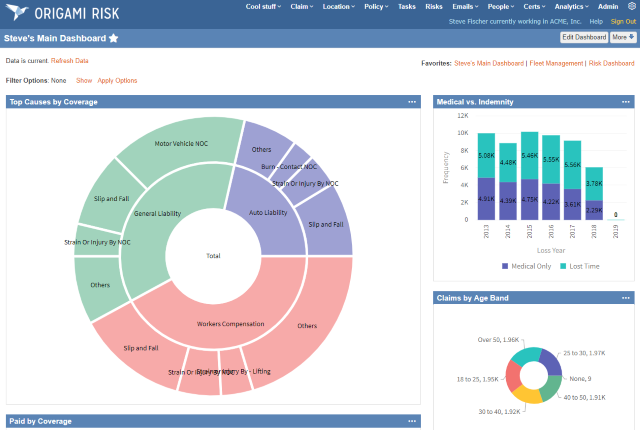 Favorites
Favorites
This video shows how to designate claims, locations, reports, etc. as "favorites" to make them easy to find.
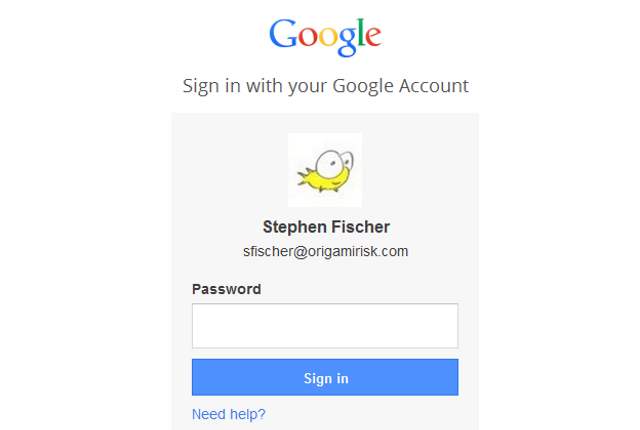 Integrating Origami and Google (OAuth)
Integrating Origami and Google (OAuth)
This video explains how you can use your Google account, via the OAuth standard, to log into Origami.
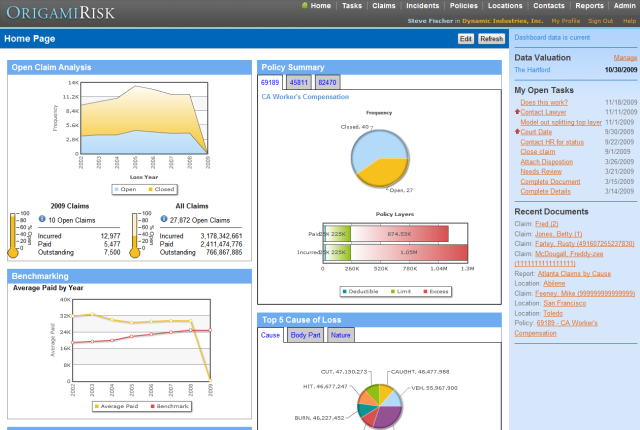 Introduction to Origami Risk
Introduction to Origami Risk
This video provides an introduction to the capabilities of Origami Risk
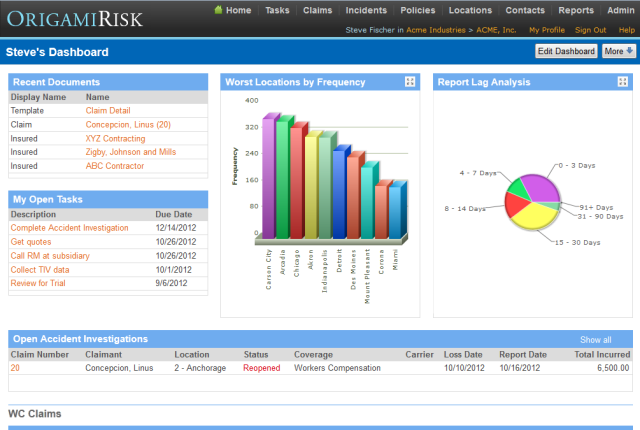 New Dashboards
New Dashboards
This tutorial describes the revamped Origami dashboards, highlighting multiple dashboards, sharing, printing and email
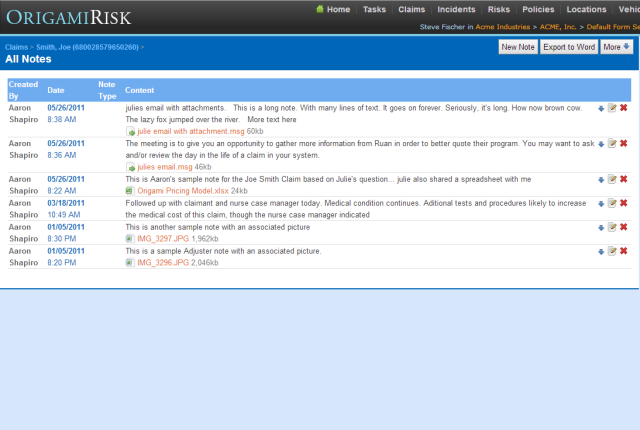 Note Grid View
Note Grid View
This video shows how to show notes in either a full list view or a grid view to better see long lists of notes.