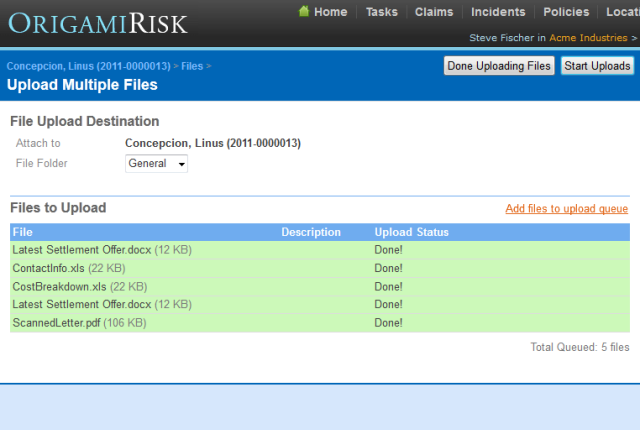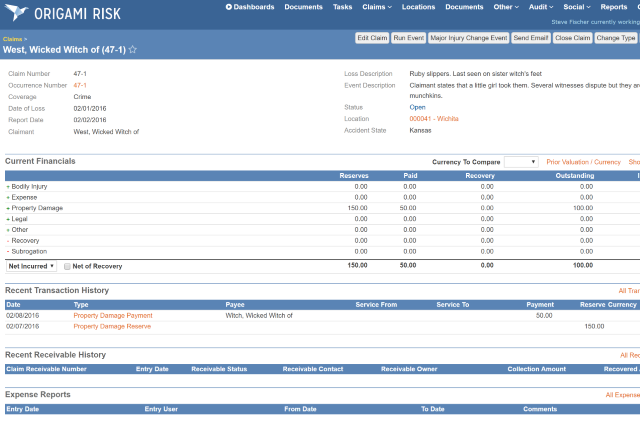Origami Risk TV - Videos On General
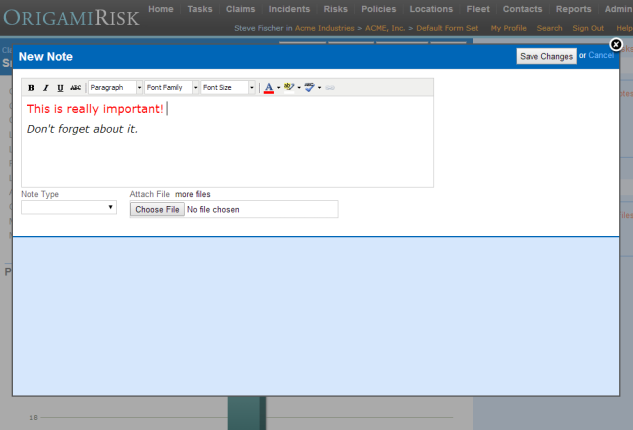 Additional Note Settings
Additional Note Settings
When administering claims, each organization wants claim notes to work a certain way. This video shows how to customize Note behavior in Origami.
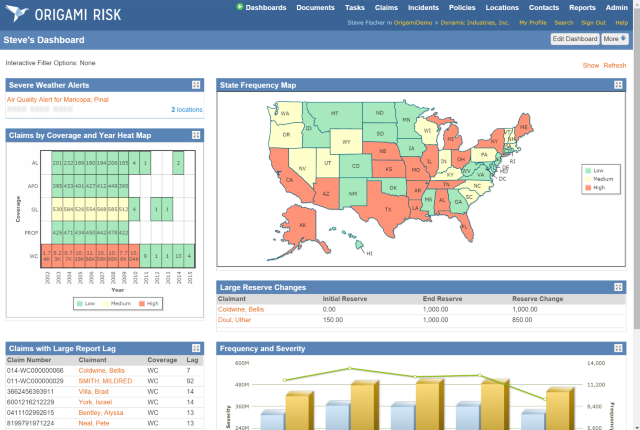 An Overview of Reporting
An Overview of Reporting
This video provides a brief overview of all the reporting features in Origami Risk.
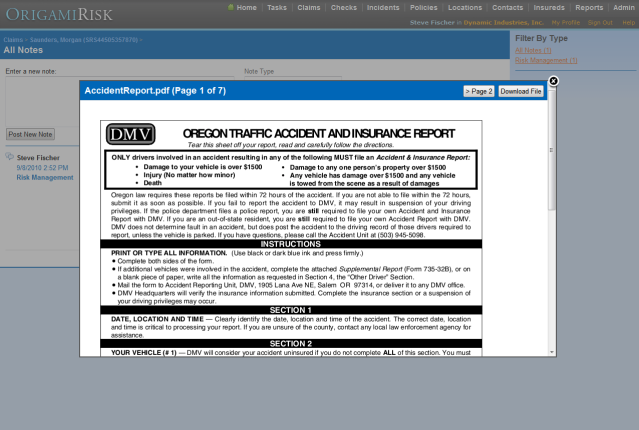 Attaching and Previewing Files
Attaching and Previewing Files
This tutorial gives an example of attaching an image and a PDF file to a note, showing how easy it is and how you can preview the files once attached.
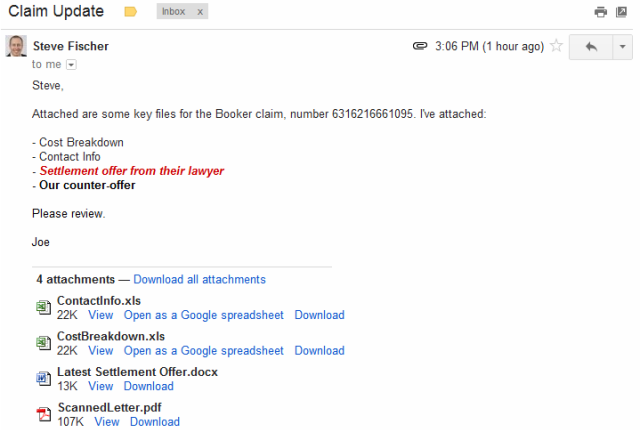 Attaching Emails and Email File Attachments to Origami
Attaching Emails and Email File Attachments to Origami
This video shows how to forward an email to Origami to be attached to a claim. The email text can be attached as a note and all files in the email will be attached to the claim.
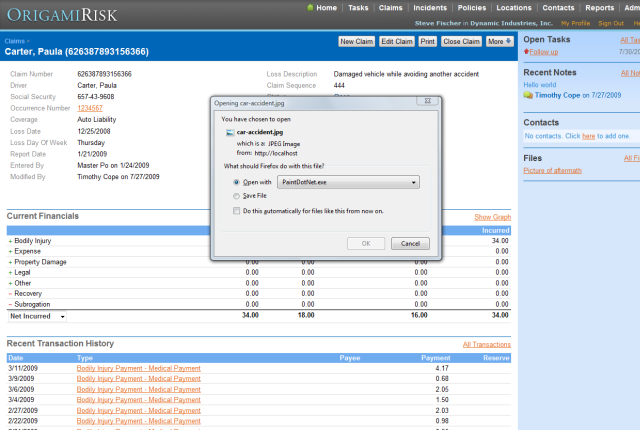 Attaching Files
Attaching Files
This tutorial goes over how easy it is to attach files to claims, locations and policies. Also, it shows you how to get access to those attached files.
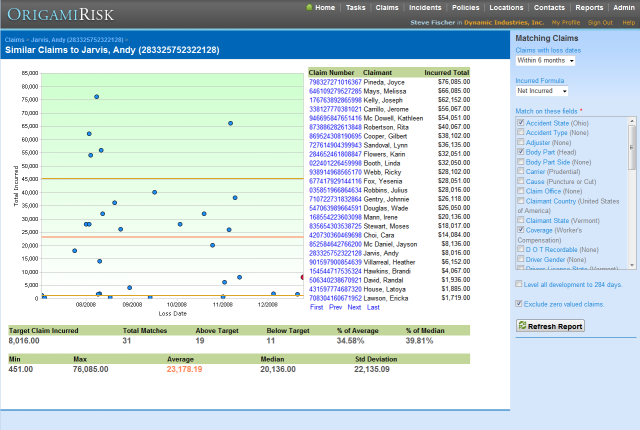 Bookmarking Pages
Bookmarking Pages
This video shows how to bookmark pages in Origami Risk that you would like to return to later, including reports.
These are called Favorites in Internet Explorer and Bookmarks in Firefox and Chrome.
 Cloud Computing and Origami Risk
Cloud Computing and Origami Risk
This video explains cloud computing and the benefits it brings to Origami Risk.
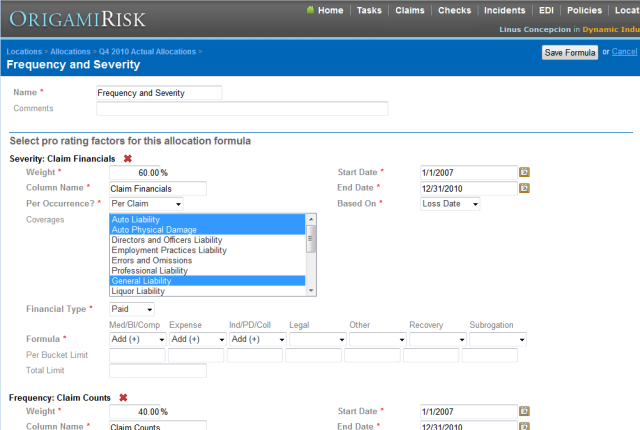 Cost of Risk Analysis
Cost of Risk Analysis
This video demonstrates Origami Cost of Risk Allocation functionality, including risk analysis and cost allocation.
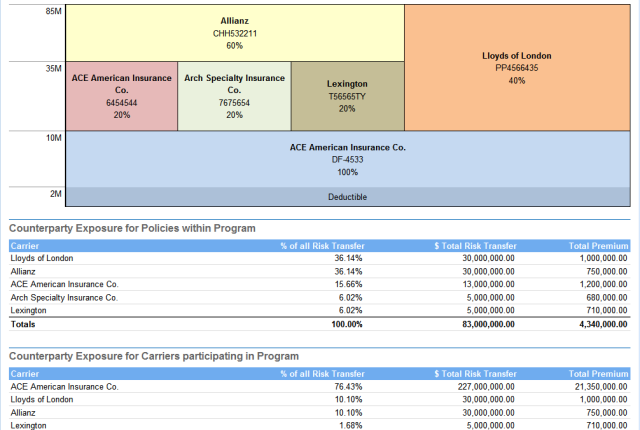 Counterparty Exposure
Counterparty Exposure
This video demonstrates the Origami Risk Counterparty Exposure tool, highlighting risk diversification analytics.
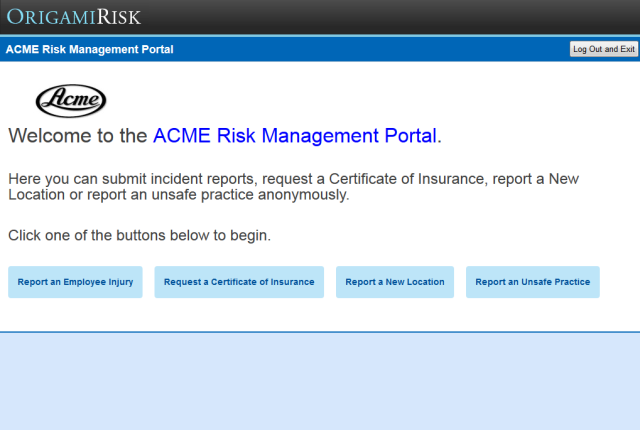 Creating a Risk Management Portal
Creating a Risk Management Portal
This video shows how to create a portal to collect a variety of data, like incidents, cert requests, new location reports and even anonymous unsafe practice reporting.